How can i filter the link given in "link to existing content".
Eg: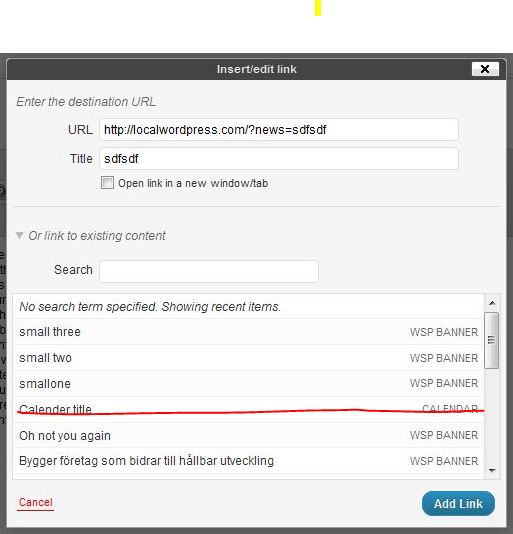
As in the above image. I just want WSP BANNER TO BE SHOWN.
where WSP BANNER & CALENDAR are custom POST types
Any help will be appreciable.
How can i filter the link given in "link to existing content".
Eg: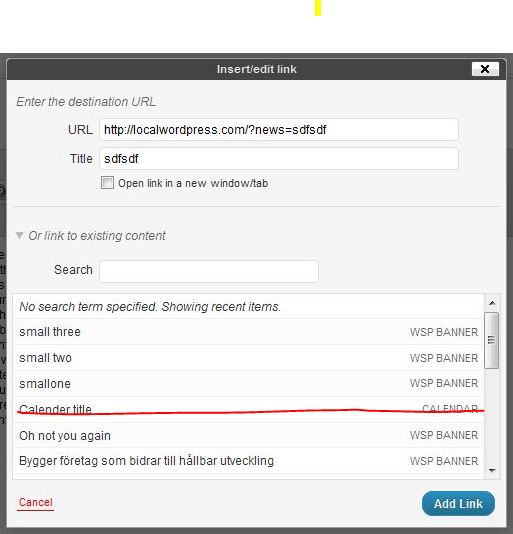
As in the above image. I just want WSP BANNER TO BE SHOWN.
where WSP BANNER & CALENDAR are custom POST types
Any help will be appreciable.
Currently there are no ready filters available for this purpose. A ticket has been posted for the request.Lets hope we get one soon.
Instead of hardcoding your custom post types its better to create a filter hook and use it
Till then you can create your own filter.
Open includes/class-wp-editor.php and make folowing changes at line no 712
$pt_names = apply_filters('custom_insert_link_suggestion_filter',array_keys( $pts ));
we just added a new filter instead of getting all the public post types
Then in your theme add following code to filter the internal link custom post type
function my_filter_function($allowed_post_types)
{
if( condition chek)
{
return array('page','your custom post types');
}
}
add_filter('custom_insert_link_suggestion_filter','my_filter_function',10,1);
if it's very very urgent, you may be want to edit class-wp-editor line 711 to
$pts = get_post_types( array( 'name' => 'your_post_type','public' => true ), 'objects' );
, otherwise leave AS IS
Check the file class-wp-editor.php, line no. 742 onwards. The list doesn't have any filters applied to it. So I guess you can't change it!
More, in the same file, line no. 689, the function wp_link_query is called via an AJAX request for getting this list, it too doesn't have any filters to change the post types!
Hence, you have to live with it! ;)
I wrote a plugin for that. You can download it here from the plugin repository.
Install it and then put this filter in your functions.php:
add_filter( "link_to_existing_content_post_types", "my_link_to_existing_content_post_types" );
function my_link_to_existing_content_post_types( $post_types ) {
$post_types = array( "post", "page" );
return $post_types;
}
This plugin also has the functionality to replace internal links with shortcodes. If you don't want to use this, deactivate it like this:
add_filter( "link_to_existing_content_use_shortcode", "disable_link_to_existing_content_shortcode" );
function disable_link_to_existing_content_shortcode() {
return false;
}
Full instructions can be found here: https://wordpress.org/plugins/b09-link-to-existing-content/faq/