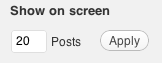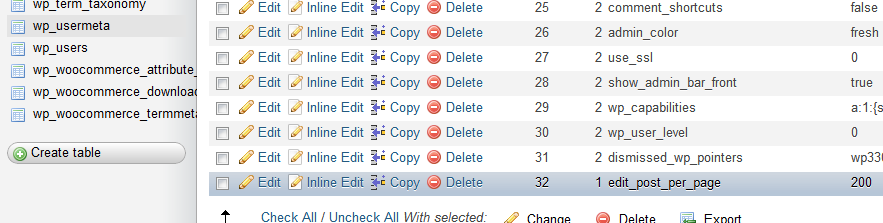In your usermeta database table, there will be rows containing a meta_key of edit_post_per_page find the row that matches your username and then either change the value to something more sensible, or delete that row to restore the default of 20. Or you could delete all rows in that table with that key, it's not a critical value and it will not break anything if removed.
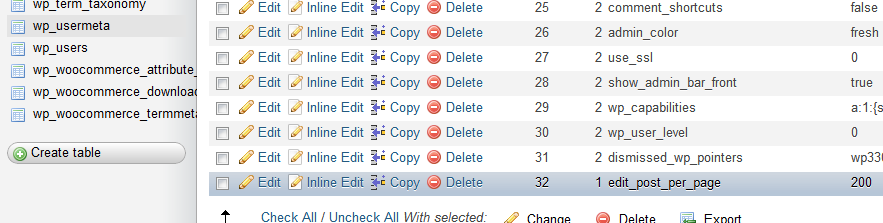
Then I would take a look at your plugins to see which ones are consuming the most memory. There are plenty of free profiler plugins out there, I suggest you try a variety of them ( but not all at the same time )