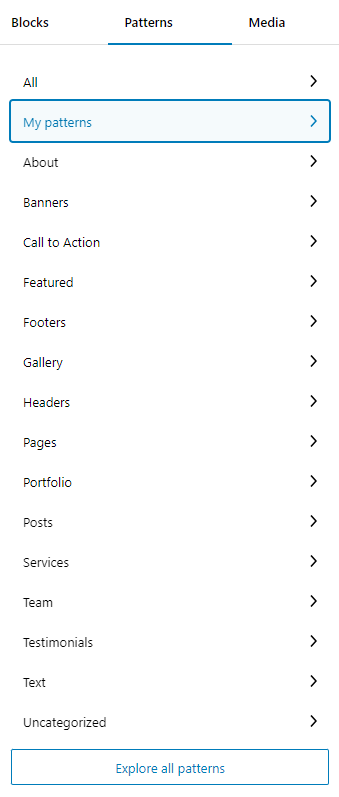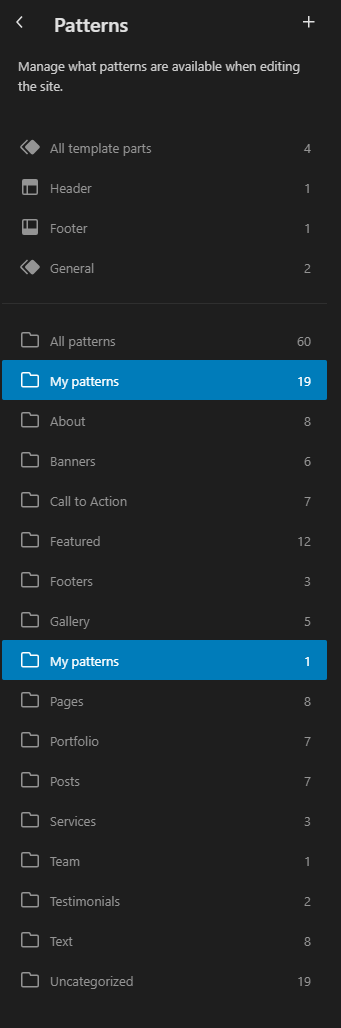I have created a bunch of blocks, and every time I have saved it as a pattern by selecting the block in the list view > three dots > Create pattern. All these patterns appeared in a new category 'My patterns' which WP apparently created, because I certainly didn't.
Now, however, I created another block in a php-file with this header:
<?php
/**
* Title: Banner Page Title
* Slug: twentytwentyfour-child/banner-page-title
* Categories: banner, featured, my-patterns
*/
?>
The pattern does appear in the category banner and featured, but not in My patterns. I tried my-patterns but that did not work, nor did my-pattern. So, I turned to ChatGPT who said that I needed to register the category, so I did with this in the functions.php:
// register my patterns function
register_custom_pattern_category() {
if ( function_exists('register_block_pattern_category') ) {
register_block_pattern_category(
'my-patterns', // Slug van de categorie
array('label' => __('My patterns', 'twentytwentyfour-child')) // Label dat in de editor wordt getoond
);
}
}
add_action('init', 'register_custom_pattern_category');
Result: When I now go to Appearance > Editor > Patterns, I see I have "My Patterns" twice:
That pattern that I created in the php file is sitting alone in the second My patterns, but I want it with the others in the first My patterns. How do I do this?