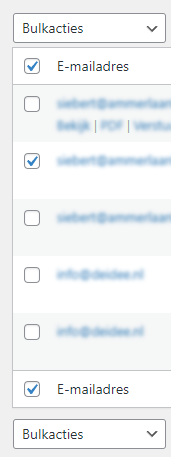In a bespoke theme, I have a custom class that extends WP_List_Table. The relevant parts look somewhat like this:
class Custom_List_Table extends WP_List_Table
function get_columns(): array
{
return [
'cb' => '<input type="checkbox" />'
];
}
protected function column_cb($item)
{
return sprintf(
'<input type="checkbox" name="%1$s[]" value="%2$s" id="cb-select-%2$s" />' . '<label for="cb-select-%2$s"><span class="screen-reader-text">%1$s</span></label>',
/*$1%s*/ $this->_args['singular'],
/*$2%s*/ $item['id']
);
}
}
This works, but I noticed something curious that does not appear to happen with other list tables in the WordPress admin.
When I click a checkbox of an individual row, the select all checkboxes in the table header and footer also get activated. Curiously, it does not trigger the actual select all functionality, so the other rows remain unaffected. This causes a state discrepancy, since the select all checkboxes imply all rows are checked, which is not true. (See screenshot.)
Does anyone recognize this behavior? I can’t seem to find anything about this being a known bug.