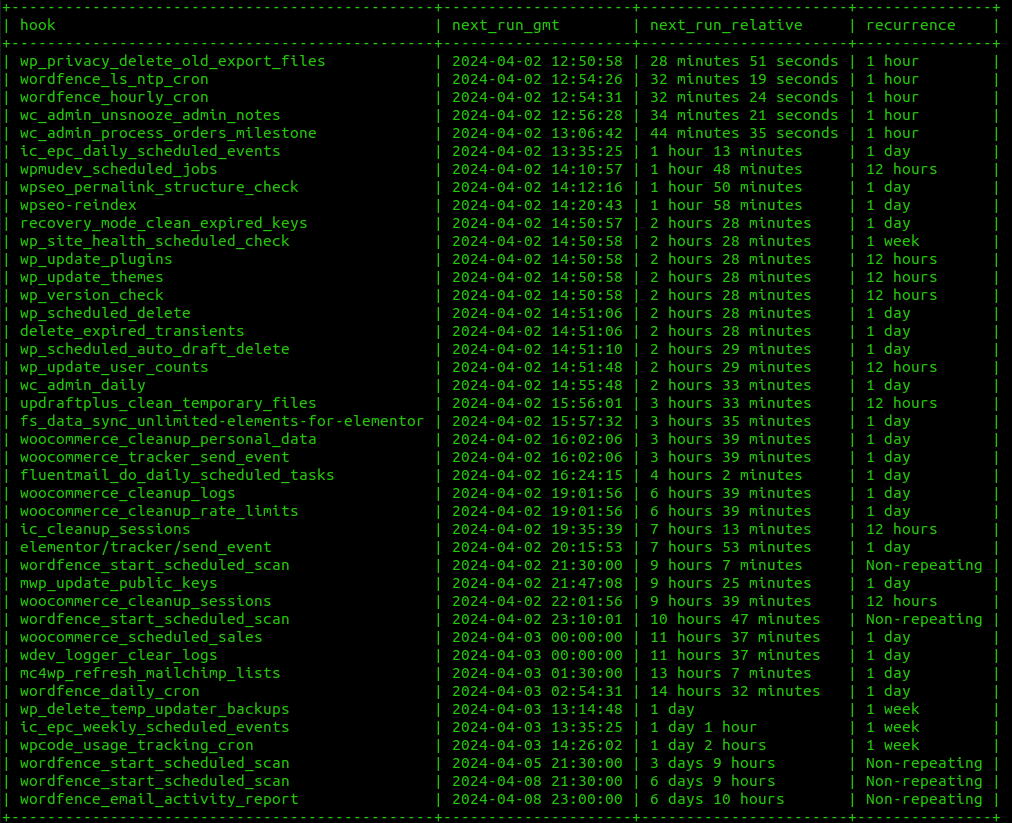which hook is being used for post updates or pages updates
WordPress does not use cron jobs to update posts and pages.
The only exception is scheduled publishing of posts and deletion of trash, e.g. if you want to publish a post and set it to publish next wednesday, or when trashed posts are deleted after 30 days.
there are multiple crons but is there a wayu to recognize post and page update crons and also what are the next run relative and recurrence,
A cron job is a way to fire an action/hook in the future at a regular interval. aka do_action but at a future time.
hook is the action that will be triggered when the job happensnext_run_gmt is the time that action is meant to run ( stored in the GMT timezone ).next_run_relative is WP CLI telling you how long until that time so you don't have to do the math in your headrecurrance is how often this happens, e.g. every day? every month?
The thing is we have a customer that is having issues when updating an article it takes around 10 to 15 to show up, check possible solutions, the only thing that I am concerned is the crons that they might not be triggering at the time of publish, apologize the details of the wp-admin I cannot provide –
The chance that this is related in any way to cron is vanishingly small, remote, highly unlikely. It's far more likely to be a caching problem. Unless you have written code that uses cron to publish/update posts, or have used a page builder that uses cron, then this is not something that should be in your top 10 things to debug, and most likely a waste of time.
It's also highly unlikely to be CPU. When PHP handles a request there is a time limit, if your request takes longer than the time limit then a fatal error occurs and a message is logged to the PHP error log. You would see this in the editor either as an error message or a HTTP 500 error. Most servers are pre-configured with timeouts of 20-60 seconds.