I am trying to change the local environment of my wordpress (fireide.local) to a public environment. I have used velvet-blues-update-urls to change the url, I have selected all the options in velvet-blues-update-urls:
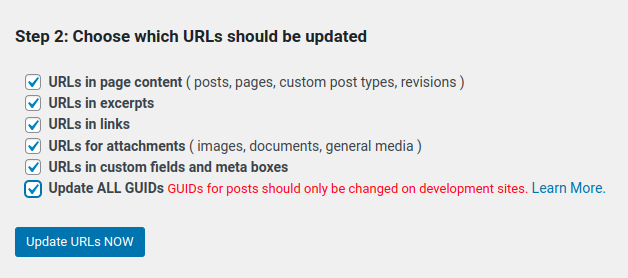
when I navigate to my new domain, I can see my site and its assets, but the assets they have used in the 'slider revolution' are still pointing to the local environment. This is your route:
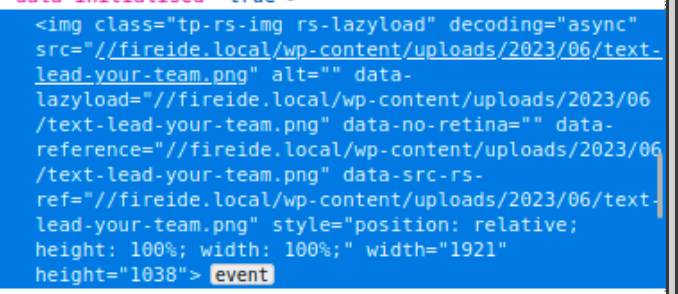
To add the images in the 'slider revolution' I have used images from 'media library' and I have uploaded them to wordpress, even through the administration panel I can go to the gallery and there are all the images and with the updated path. I'm using a free version of slider revolution


