tldr: On my production site only, when I set category_name to any category my pagination does not show up. Once I remove category_name from my wp_query the pagination shows up (for all posts on my site, of course).
The code & full problem
I have a page and set it to my page template with the following code:
<div>
<?php
$paged = (get_query_var( 'paged' )) ? get_query_var( 'paged' ) : 1;
$args = array(
'post_type' => 'post',
'post_status' => 'publish',
'posts_per_page' => 1,
'paged' => $paged,
'category_name' => 'videos',
);
$my_query = new WP_Query($args);
if ($my_query->have_posts()):
while ($my_query->have_posts()):
$my_query->the_post(); ?>
<article>
<?php the_title(); ?>
</article>
<?php
endwhile;
endif; ?>
<div id="my-pagination">
<?php
echo paginate_links( array(
'base' => str_replace( 999999999, '%#%', esc_url( get_pagenum_link( 999999999 ) ) ),
'total' => $my_query->max_num_pages,
'current' => max( 1, get_query_var( 'paged' ) ),
'format' => '?paged=%#%',
'show_all' => false,
'type' => 'plain',
'prev_next' => true,
'prev_text' => sprintf( '<i></i> %1$s', __( 'Newer Posts', 'text-domain' ) ),
'next_text' => sprintf( '%1$s <i></i>', __( 'Older Posts', 'text-domain' ) ),
'add_args' => false,
'add_fragment' => '',
));
?>
</div>
</div>
My 1 post shows up as expected (FWIW I have 33 posts in the Videos category), but the pagination does not. If I increase posts_per_page to 30 then I see 30 of my Videos posts but no pagination.
I tested this out in my local development environment and it works as expected.
Debugging steps
Some steps I've taken to debug:
- Exported my production database and imported it locally into a fresh install as well as imported all my files from production to local and I still do not see this issue locally
- Downgraded WordPress from 6.1.1 to 6.0.3
- I tried using
wp_reset_queryandwp_reset_postdata - Tried disabling plugins 1 by 1
- Tested using the Query Loop Gutenberg block. This exhibits the same issue: as soon as I add a category filter the pagination disappears
Ask
How else can I debug this production only issue?
Update 1
Output of var_dump($my_query->request);
SELECT SQL_CALC_FOUND_ROWS wp_posts.ID FROM wp_posts LEFT JOIN wp_term_relationships ON (wp_posts.ID = wp_term_relationships.object_id) WHERE 1=1 AND ( wp_term_relationships.term_taxonomy_id IN (31) ) AND wp_posts.post_type = 'post' AND ((wp_posts.post_status = 'publish')) GROUP BY wp_posts.ID ORDER BY wp_posts.post_date DESC LIMIT 0, 1
Update 2
Update 3.5

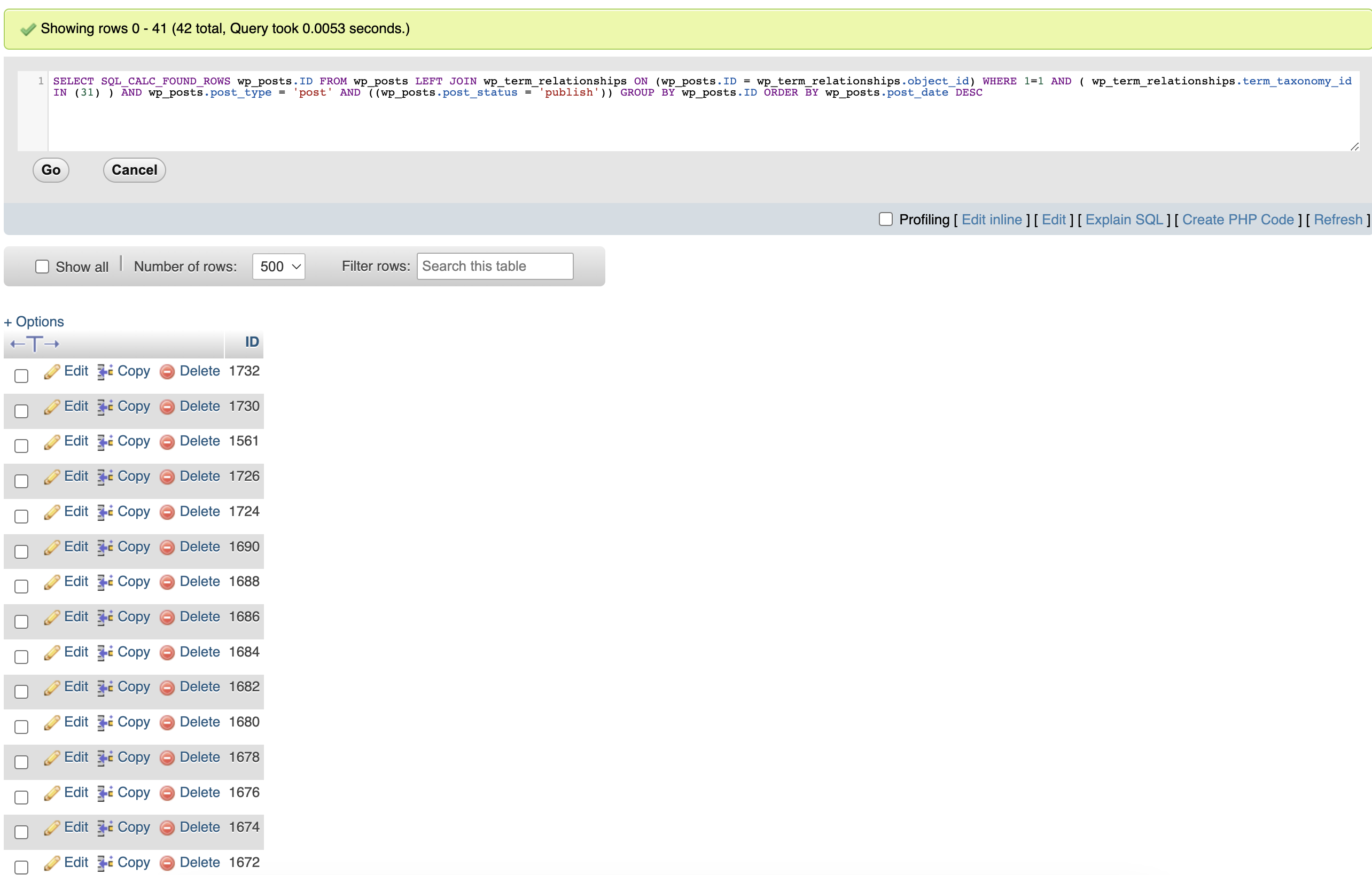
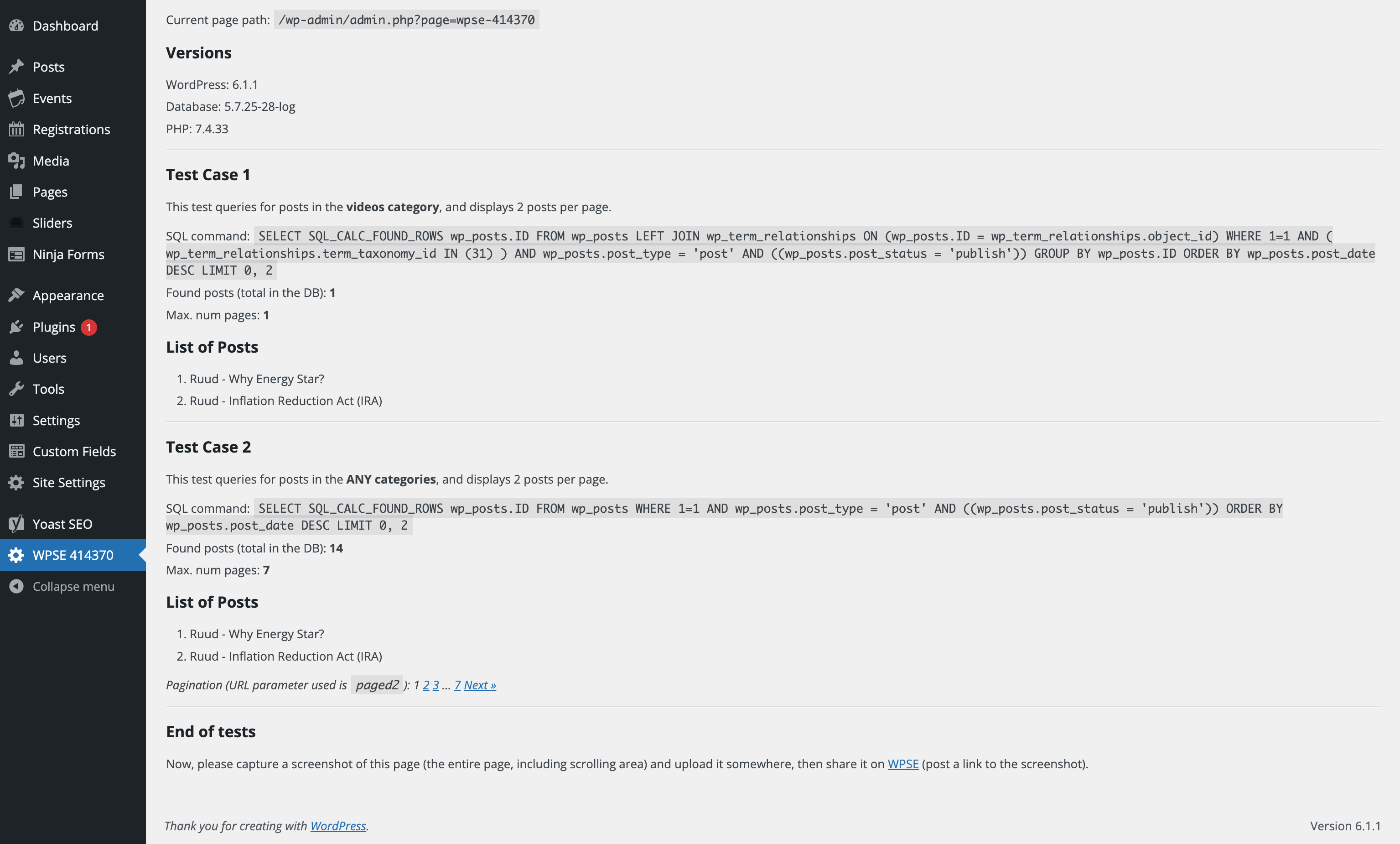
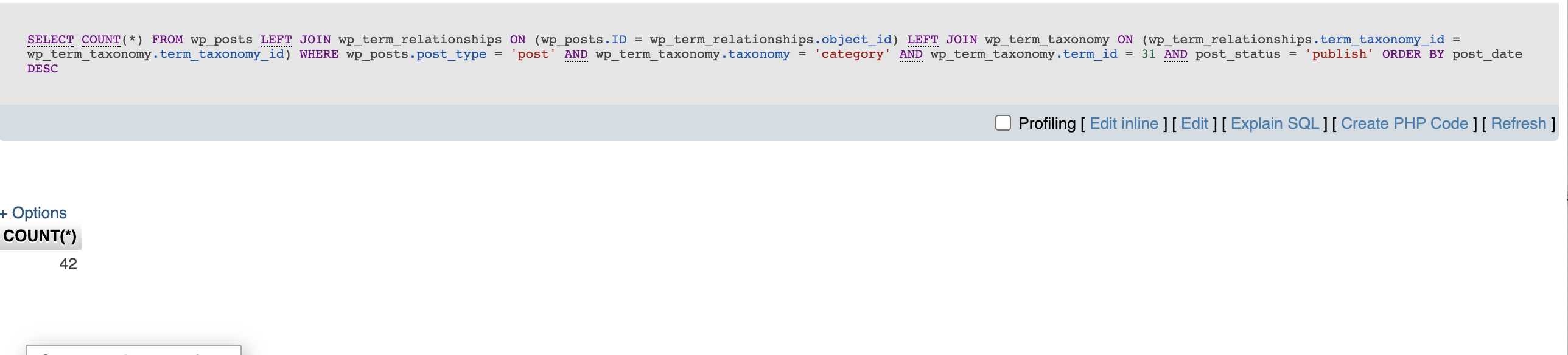
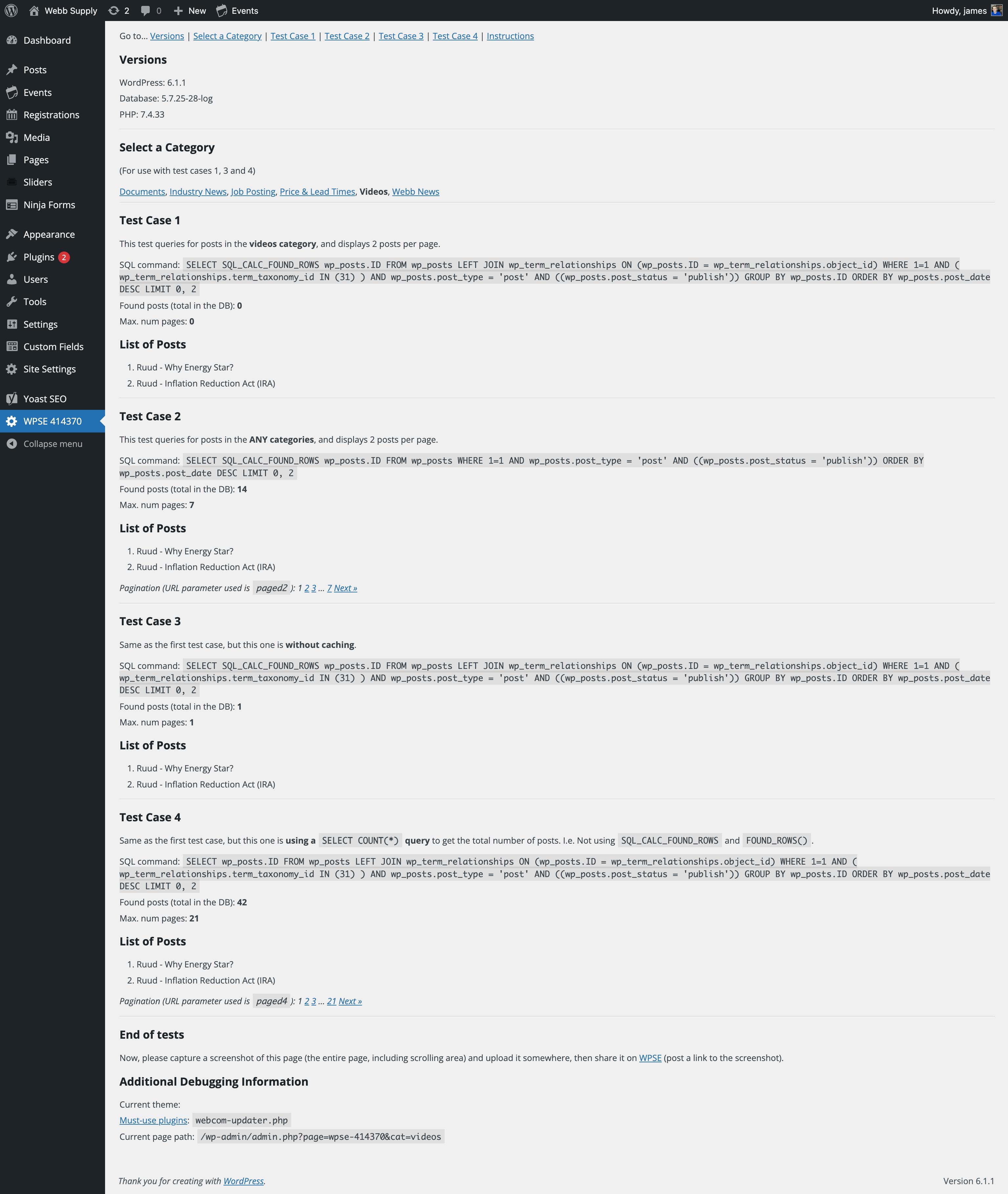
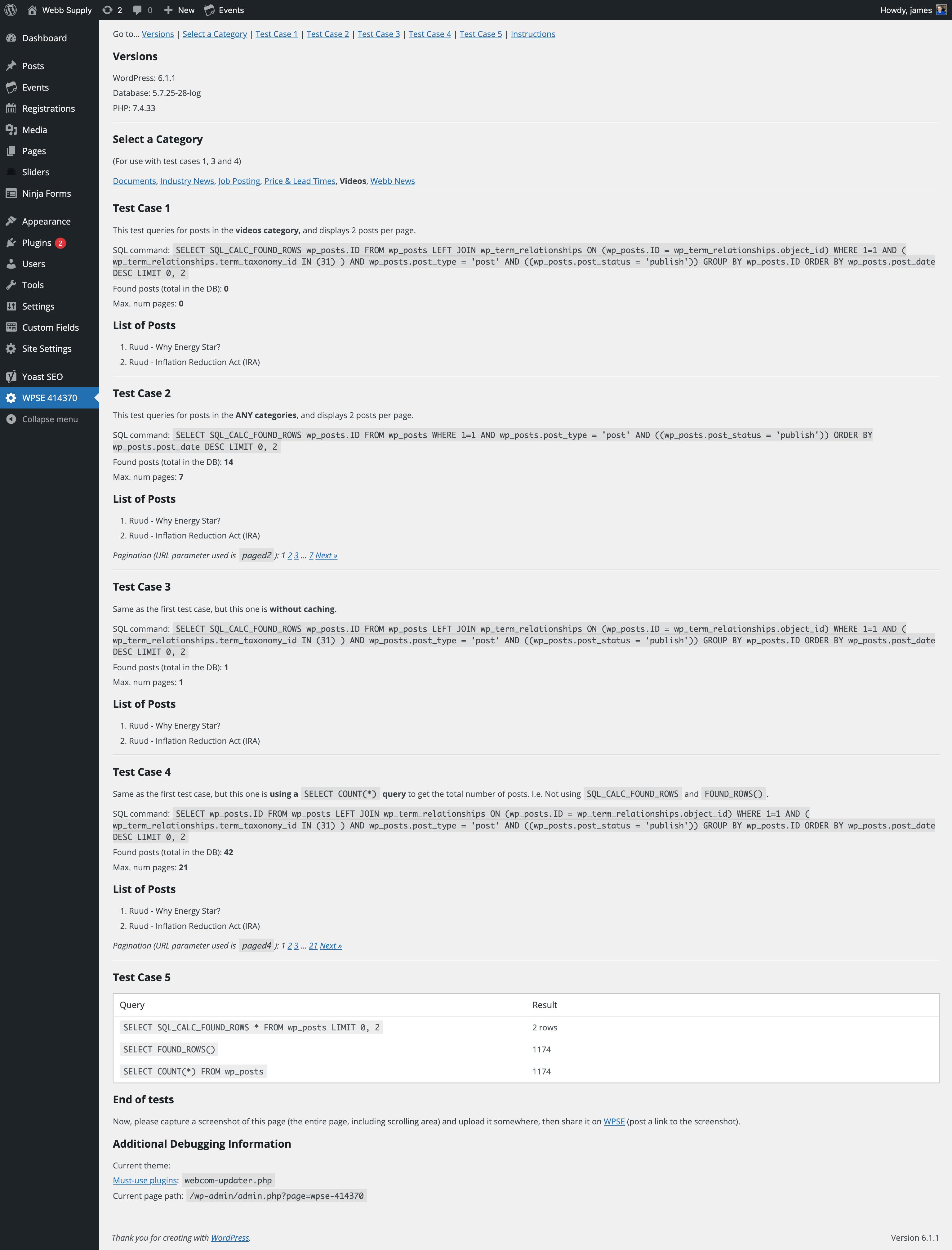
'category_name' => 'videos'in your args, then addvar_dump( $my_query->max_num_pages, $my_query->request );right below yournew WP_Querycall, and share what the dump says. Now add'suppress_filters' => trueto your args, reload the page, and see if the same issue persists - still no pagination showing?posts_per_pageto5? (in the question, it's1) Anyway, are you certain the Videos category contains 30 or more than 5 published posts? If yes, then yes, that$my_query->max_num_pagesvalue is wrong. Tryvar_dump( $my_query );and add the entire output to your post/question.$my_query->found_posts, but apparently, WPSE cut the full dump output (and maybe you should just remove that from your post?), so try this: install this plugin and activate it, then visit the "WPSE 414370" admin page, and follow the instructions at the bottom of the page.found_postsvalue?? 🤔 Anyway, I've updated my plugin, so try that revised version and let's see what the other test cases (3 & 4) say. (PS: I've deleted my gist and created a repo instead)