In the Code Block if I type in reversed character, they are encoded to HTML entities:
Input:
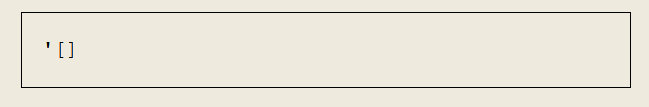
Output:
<pre class="wp-block-code"><code>'[] </code></pre>
Meanwhile, if I put them in the custom HTML block, the output characters aren't encode:
Input:
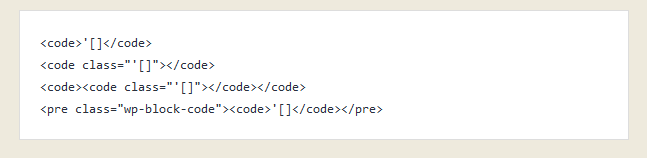
Output:
<code>'[]</code> <code class="'[]"></code> <code><code class="'[]"></code></code> <pre class="wp-block-code"><code>'[]</code></pre>
I wonder why this should be the case? I enable troubleshooting mode and use the Twenty Twenty-One theme.
Related: Why does the custom HTML block not preserve the HTML characters?

<code>tag? Because when I put it in the custom html block, the<code>tag doesn't encode the characters