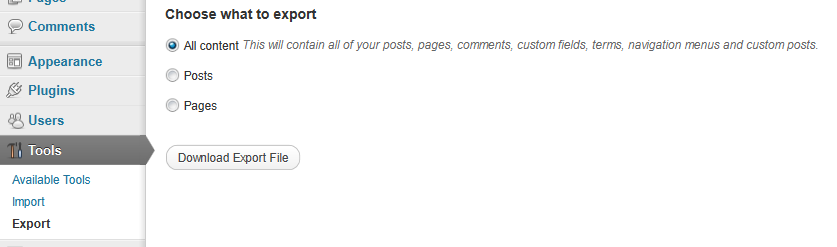Evening all.
I've decided instead of upgrading the install of wordpress that I have, to just take the content (my writeups, comments, pages) and move them to the new site install. Is there an easy way to do this at all, or would it just be simpler to just move the old DB to the new install?
For reference, I'm upgrading from v2.9 to the latest release.