i have 2 contributor on my wordpress and as we know whenever any other user edit wordpress post so this type of warning is showing to another users that (jhon(user) is currently editing) but i don't want to show this message to my users..so there is any way to hide this post editing message whenever i edit post
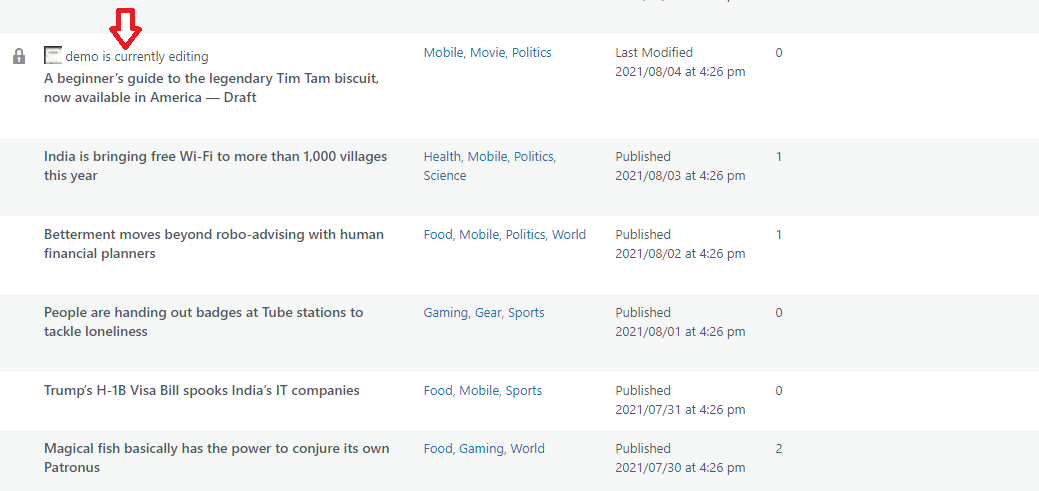
-
1What's the context/reason for wanting this? Are you asking to remove it, or just remove it when your name is there? When the user opens the post they're going to see that message in another UI so hiding it on this screen won't remove post locking– Tom J Nowell ♦Commented Sep 18, 2021 at 12:29
-
i understand hiding it on this screen won't remove post locking but i only remove that edting message not only my name– techno techCommented Sep 19, 2021 at 8:00
Add a comment
|
