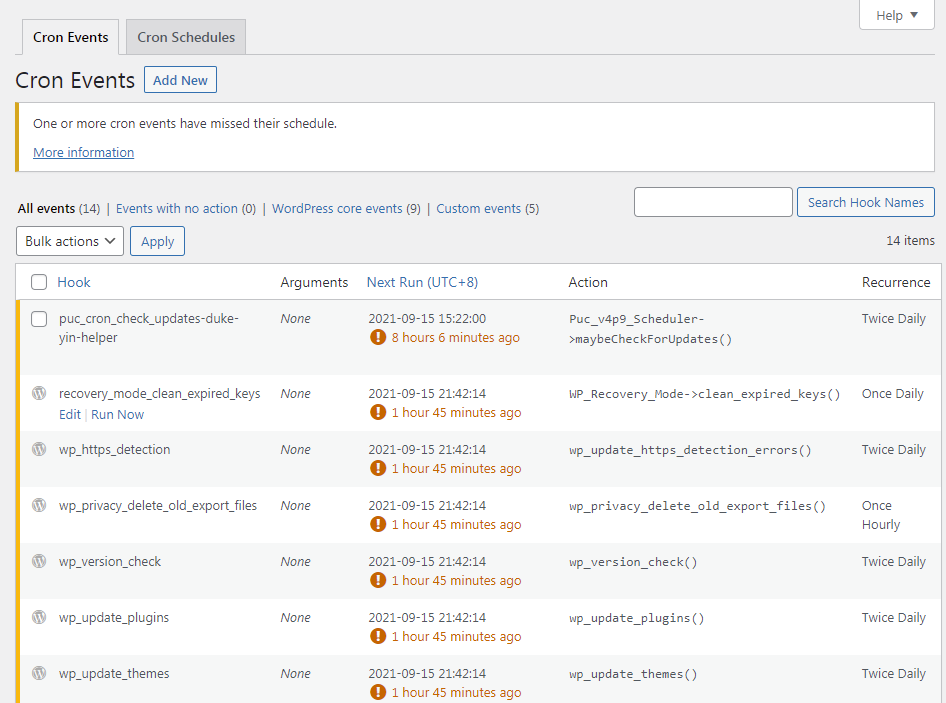My site health said cron evens has missed schedule, so I installed “Wp control” plugin to check the cron evens.
Normally “next run” will show the future time, but in my case it shows a time in the past like 6hours ago.
I’ve tried to disable all plugins, reinstall the Wordpress, clean the database, restart the server, the problem is still there.
After restart the server, I find out this happened right after a cron job ran, so each cron job will never run a second time because the next run will always be in the past!
Weird thing is there are 4 other Wordpress instances in the very same server and all 5 sites share the same php7.4 and MySQL, but their corn job is acting normally.
I’ve checked the date time settings, I’ve also tried to raise the number of php “max_children” and “start_servers” because some google results said it could be a php memory related issue, but still not able to solve this.
Please help me, how to debug a cron job issue like this and how to solve it?
Thank you for your attention!