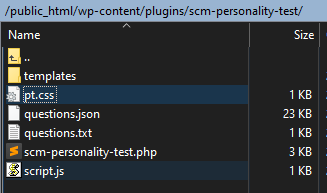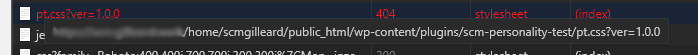This is in the template file:
function add_pt_style() {
wp_enqueue_style ('pt-style', ROOT_PATH.'/pt.css', array(), '1.0.0');
}
add_action( 'wp_enqueue_scripts', 'add_pt_style' );
get_header();
Here are my files:
Here is the error:
I cannot figure out why it's not found.