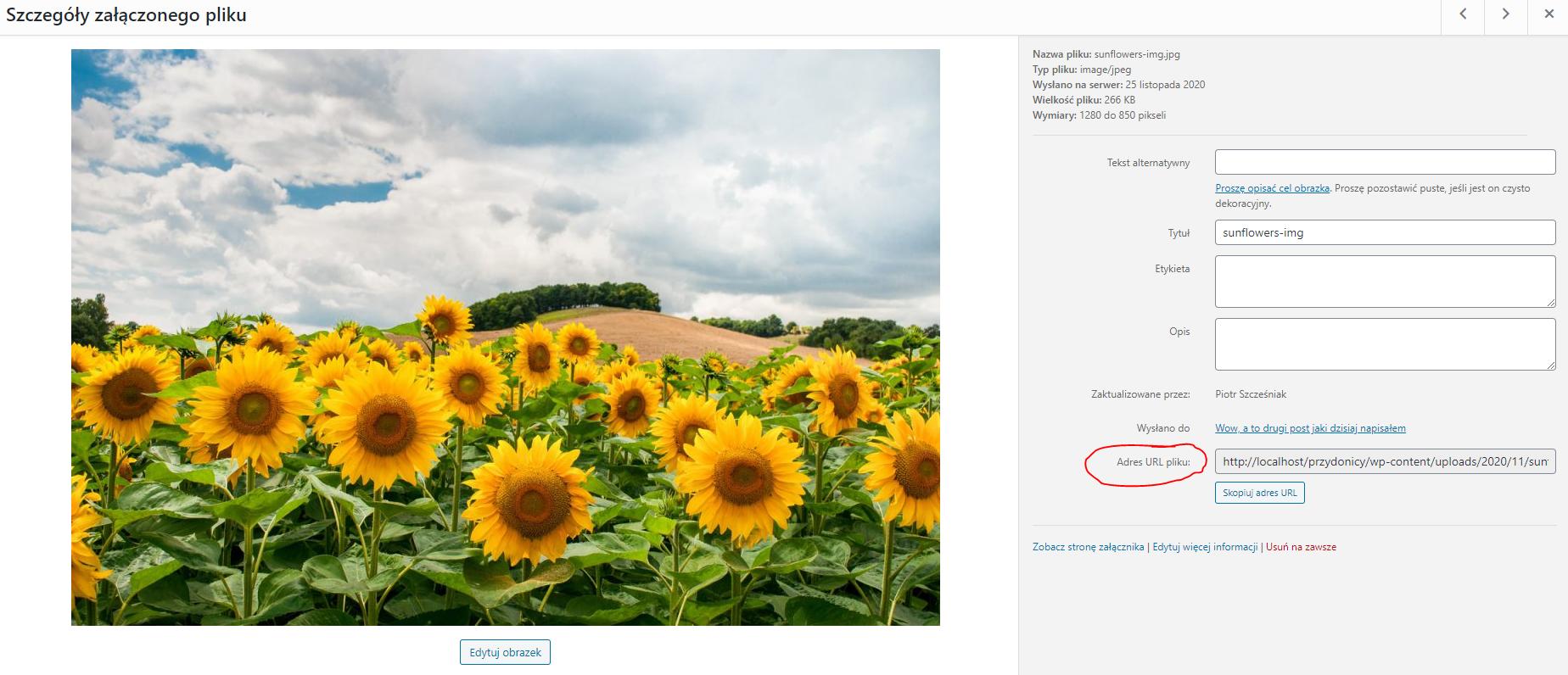I am trying to use custom HTML in a widget and I can't make an img tag to work because I have no idea where to store the image.
Where does one store an image inside a WordPress website ? And not by "Upload Image", no. By using FTP. Where exactly do I have to store images so that I can link them to an img tag.