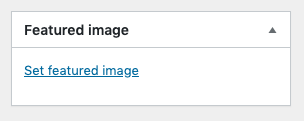How do you add instructions to the featured image field (see attached screenshot) - something like: "recommended dimensions - H980px by W450px"..?
1 Answer
Wordpress has a hook for that. Here is a sample code:
function featured_image_dimensions( $content, $post_id, $thumbnail_id ){
$help_text = '<p>' . __( 'recommended dimensions - H980px by W450px', 'my_domain' ) . '</p>';
return $help_text . $content;
}
add_filter( 'admin_post_thumbnail_html', 'featured_image_dimensions', 10, 3 );
Add this code to your functions.php and you should be good to go.