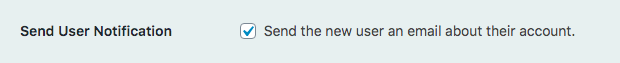I'm looking for a way to uncheck the box by default when we create a new user on WordPress.
Right now it is checked when we access wp-admin/user-new.php like you can see on the screenshot below:
This is the code that generated the setting (see file wp-admin/user-new.php in WordPress core):
<tr>
<th scope="row"><?php _e( 'Send User Notification' ); ?></th>
<td>
<input type="checkbox" name="send_user_notification" id="send_user_notification" value="1" <?php checked( $new_user_send_notification ); ?> />
<label for="send_user_notification"><?php _e( 'Send the new user an email about their account.' ); ?></label>
</td>
</tr>