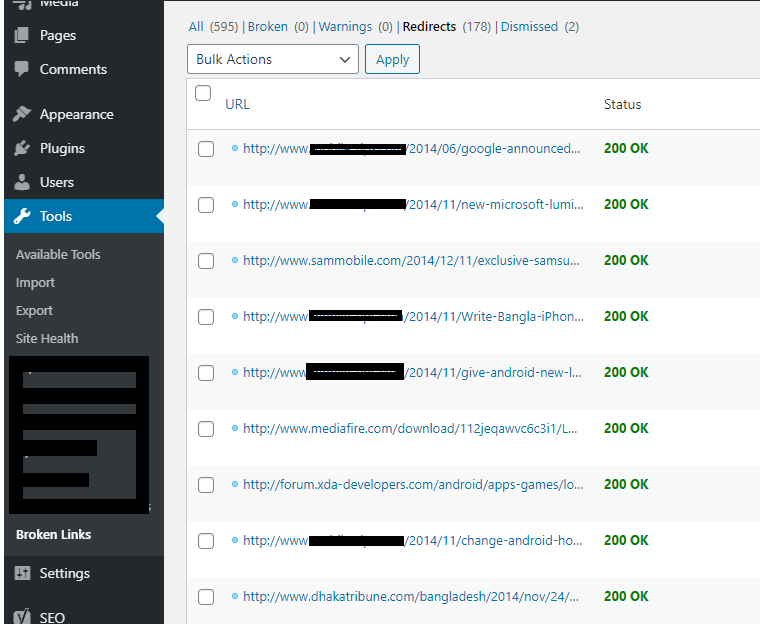I have transferred my Blogger-run website to Wordpress.
As you know, Blogger's default permalink format includes date before slug and .html at the end, which in my understanding adversely affects SEO. After I exported my site to WordPress, I changed the permalink format simply to mysite.com/slug. I modified the .htaccess to enforce 301 redirects to redirect all existing internal URLs to newly applied permalinks.
As for the SEO, it worked; it did not appear to affect my ranking. However, I feel that internal URLs would better serve my purpose if they are linked as they are instead of as redirect URLs.
I use Broken Links Checker (https://wordpress.org/plugins/broken-link-checker/) to check my broken links. It identifies, correctly, the following URLs that redirect, albeit to valid URLs. The plug-in has an option called "Fix Redirects" to be applied as bulk actions. I tried that, but I'm not sure what it does.
So is there any way for me to update all my previous URLs to the redirected/destination URLs at once?