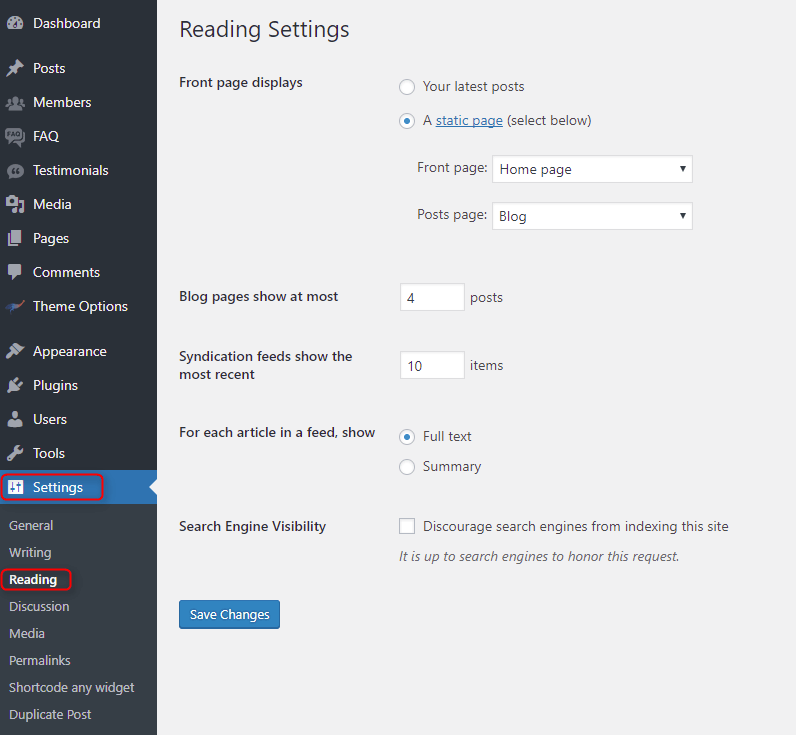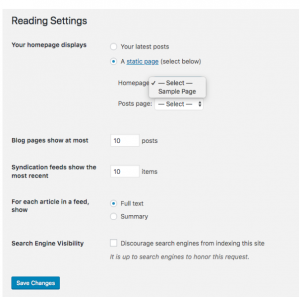I'm making some changes to a custom template for a website that wants to add the woocommerce support to create a little shop. I've followed the instruction to add the theme support to the theme, in my function file I have added:
add_theme_support('woocommerce');
and the relative hook after_setup_theme. I'm not experienced with this plugin, it's the first time I'm using it and I'm still reading the docs. Can anyone explain to me how I can customize the woocommerce templates to use bootstrap 4 and how I can display the products or the store pages on the index of my theme? will the get_template_part('woocommerce/template-name') work or there are some particular procedure to follow?