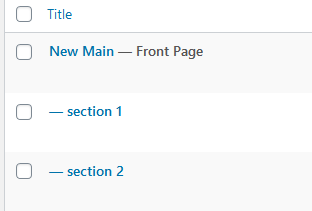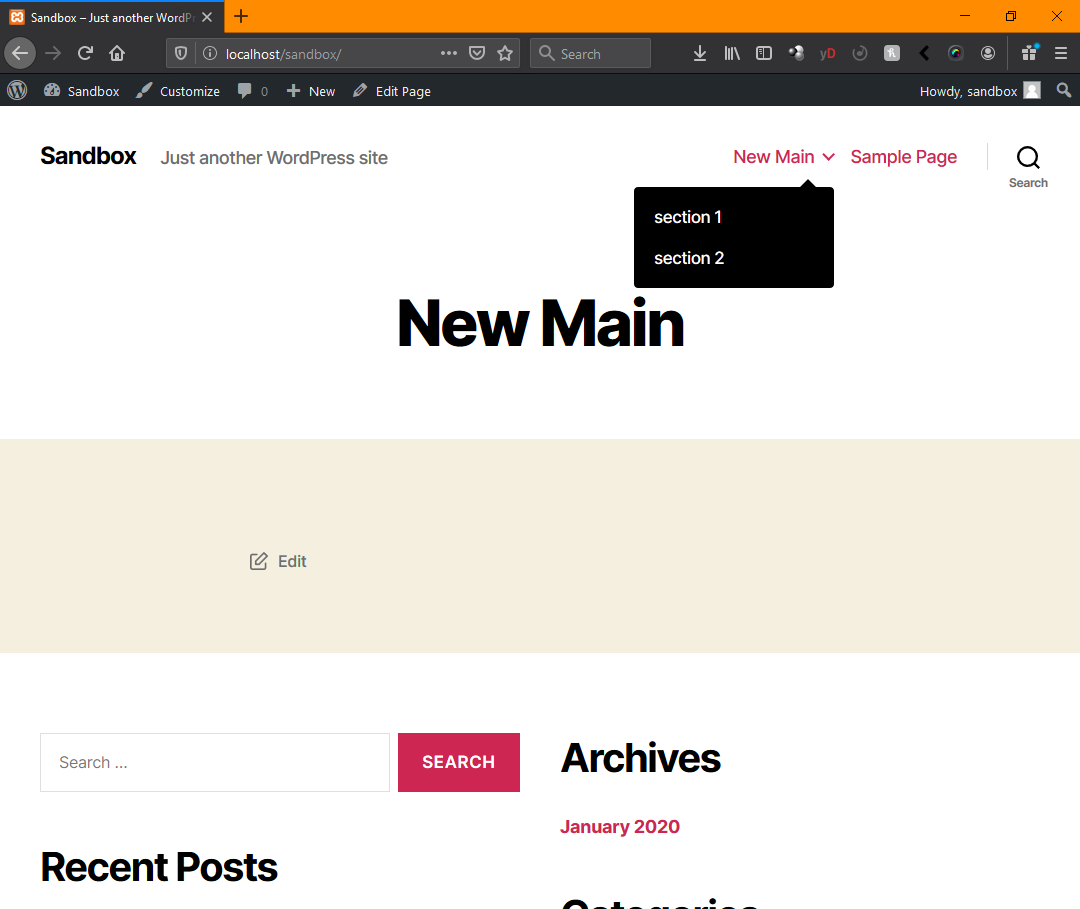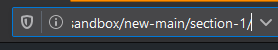I just installed a fresh copy of Wordpress and tried to create one parent page
Pages are just pages, there's nothing special about parent pages, and it's not a term normally used
but the page shows no content
If the page has no content, then there is no content to show
regardless of which Official WP theme I use
Themes display pages the same, some may provide page templates or style them differently, but pages should work the same everywhere
or if I use this new parent page as the static homepage or not.
A static homepage is just a way to show a single pages content on the homepage, instead of a list of the most recent posts
I'm running a localhost install under Windows 10, Apache 2.4, PHP 7.4.
Your environment has nothing to do with your issue here
I honestly don't understand why I cannot use this feature anywhere.
I believe the problem here is a misunderstanding. The feature you're trying to use does not and never did exist.
What is happening? Isn't this supposed to be an out-of-the-box ready feature?
No. I think I've pieced together what this feature is:
If you have a page "A", then set it as the parent of B C and D, then B C and D will appear at the bottom of page A as sub-sections
No such feature exists unless you build a page template to do that. This is not the purpose of post parents.
In fact I would argue your mental model is upside down. In WordPress people don't think of pages as parents, but they think of pages as children/sub-pages.
Consider this scenarios:
I have a services page, and I provide these services:
And for each service I want an about page, and a pricing page. So, I may setup a services page, then give it 3 subpages for each service, and 2 subpages for each of those named about and pricing, e.g.:
If we look at the painting prices page, it'll have the URL /services/painting/prices