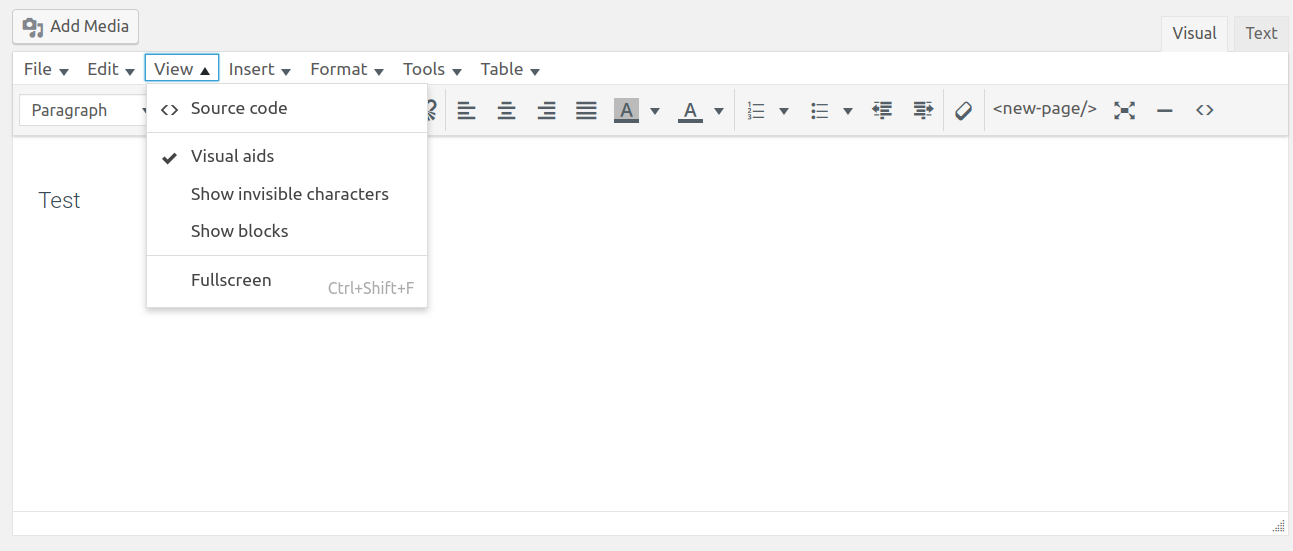I want the Show blocks feature of the TinyMCE Visual Blocks Plugin to be activated for all users.
I can activate the Show blocks feature under the View menu dropdown manually. See picture. This activates it for the current user.
How can I activate the feature for all users? Can it be done via the tiny mce before init hook similar to setting visualblocks_default_state ?
https://www.tiny.cloud/docs/plugins/visualblocks/ https://codex.wordpress.org/Plugin_API/Filter_Reference/tiny_mce_before_init