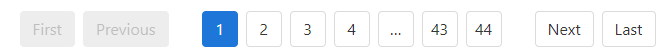Transparency: Wordpress newbie here. 👋🏻
I am working on a Wordpress Timber/Twig project and I've added some pagination based on the documentation here: https://timber.github.io/docs/guides/pagination/
However, my pagination is showing 1 through 9, then the ellipsis, then the last page. Ideally we'll only be showing the three nearest pages on either side making out total of pages being shown 7 at it's most.
At the moment the design is rendering as follows:

As you can see, this is a bit much, especially for smaller devices.