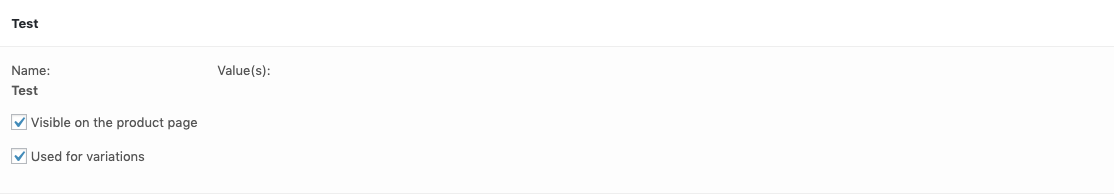I'm facing an issue where:
- I've created a custom attribute type
- Created an attribute, called it 'test'
- Added one term to the attribute, and called this 'Hi'
- Go to edit the varations in edit product and I cannot seem to add any terms to it. There's just nothing there to select like normal.
This is the code I used to add a custom attribute type:
add_filter( 'product_attributes_type_selector', function($array){
$array['test'] = __( 'Test', 'awcs' );
} );
The code is working, where it adds the type to the dropdown when creating a new attribute, it's just the variants of the attribute not displaying in the edit product page.