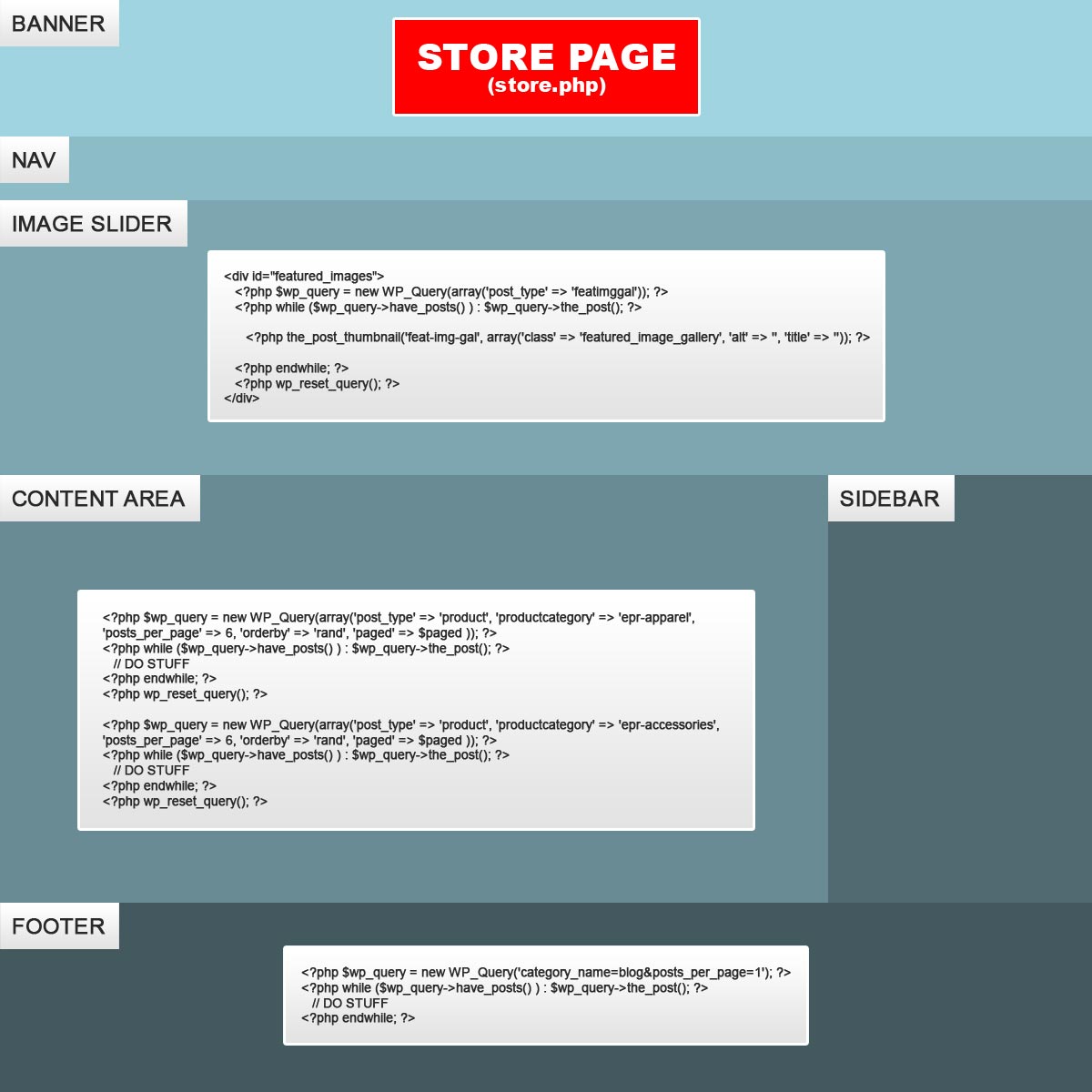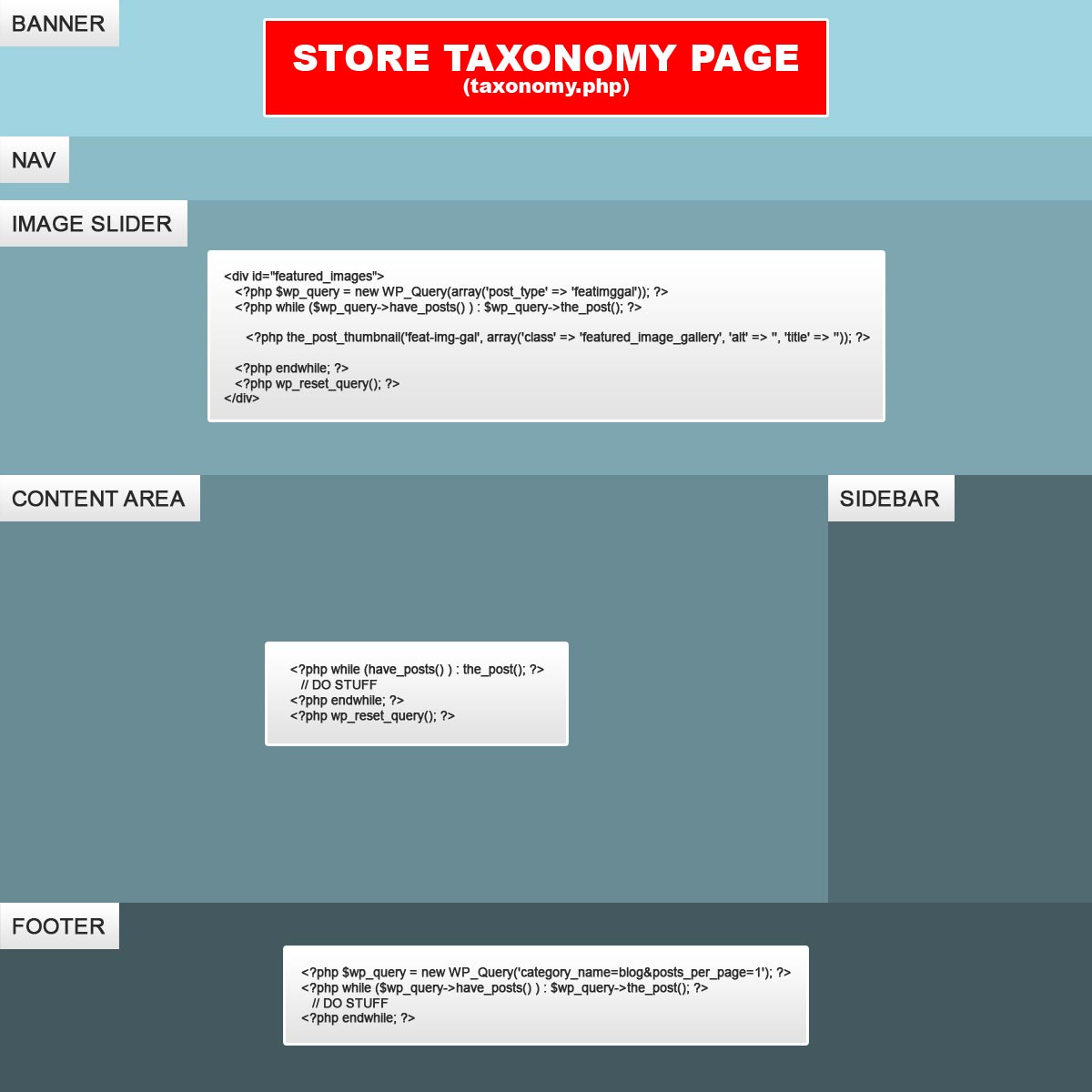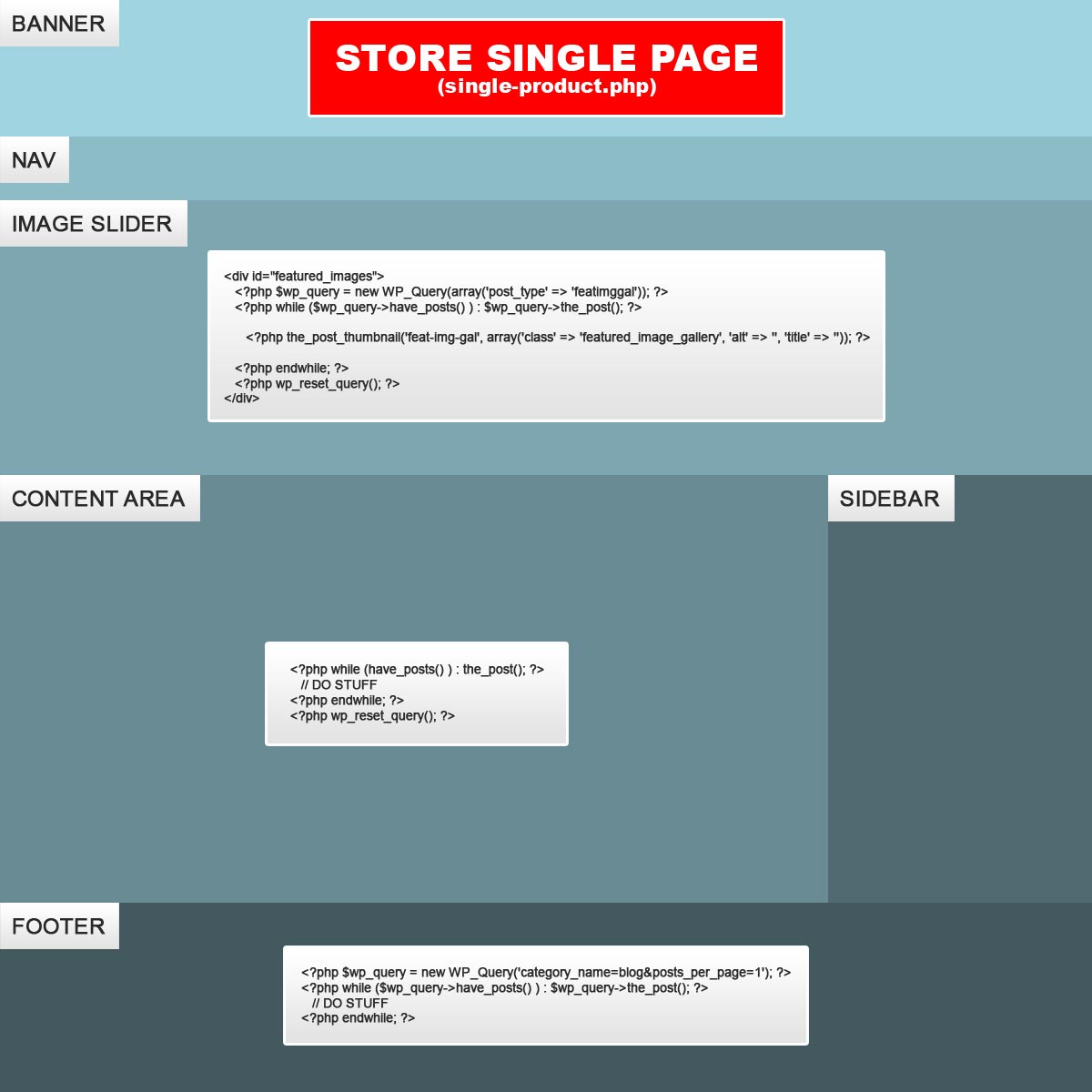Ok, this may be a bit confusing but here goes...
Im working with several custom queries on the same page throughout my site. Some queries are grabbing regular post data, others are fetching CPTs depending on what page your on, namely the store section for example...
I had everything working perfect until I decided to try and make things easier for the client by converting an existing image gallery fader/slider into an "additional CPT" so that they could just add the images on their own when they want without having to continue requesting updates for this.
So in order, let me explain whats going on in the site (I'll also include a simple graphic to outline my situation):
I have a newly added CPT called featimggal to allow my clients to post their own images to the slider at the top of every page.
I have a CPT for my store section called product. I use a couple custom queries to grab different products based on a custom taxonomy slug and list them out on the landing page for the store.
I use a taxonomy template to show all product CPTs in an archive format when viewing items via taxonomy from links in the sidebar.
Lastly, I use a single-product.php template to display products by themselves.
.............
After adding a new CPT called featimggal with a custom query that comes before the product CPT's on the page everything still functions as expected when visiting the store.php page, however once you click an individual product to view it from the single-product.php template the cpt product does not appear there anymore and instead "all" the CPTs for the image gallery show up instead, its the strangest thing.
Examples:
Store Page - Featured Image Gallery CPT - featured_images.php
<?php $wp_query = new WP_Query(array('post_type' => 'featimggal')); ?>
<?php while ($wp_query->have_posts() ) : $wp_query->the_post(); ?>
<?php the_post_thumbnail('feat-img-gal', array('class' => 'featured_image_gallery', 'alt' => '', 'title' => '')); ?>
<?php endwhile; ?>
<?php wp_reset_query(); ?>
Store Page - Product CPT - store.php
<?php $wp_query = new WP_Query(array('post_type' => 'product', 'productcategory' => 'epr-apparel', 'posts_per_page' => 6, 'orderby' => 'rand', 'paged' => $paged )); ?>
<?php while ($wp_query->have_posts() ) : $wp_query->the_post(); ?>
// Do Stuff
<?php endwhile; ?>
<?php wp_reset_query(); ?>
<?php $wp_query = new WP_Query(array('post_type' => 'product', 'productcategory' => 'epr-accessories', 'posts_per_page' => 6, 'orderby' => 'rand', 'paged' => $paged )); ?>
<?php while ($wp_query->have_posts() ) : $wp_query->the_post(); ?>
// Do Stuff
<?php endwhile; ?>
<?php wp_reset_query(); ?>
Store Page - Footer Query - footer.php
<?php $wp_query = new WP_Query('category_name=blog&posts_per_page=1'); ?>
<?php while ($wp_query->have_posts() ) : $wp_query->the_post(); ?>
// Do Stuff
<?php endwhile; ?>