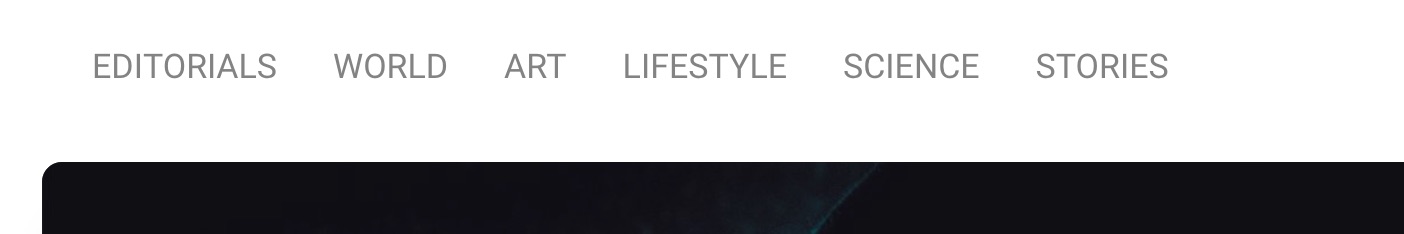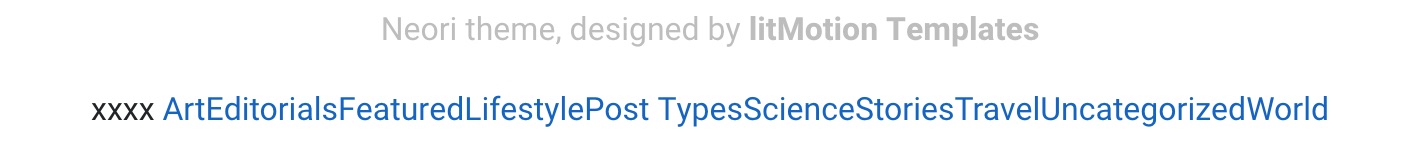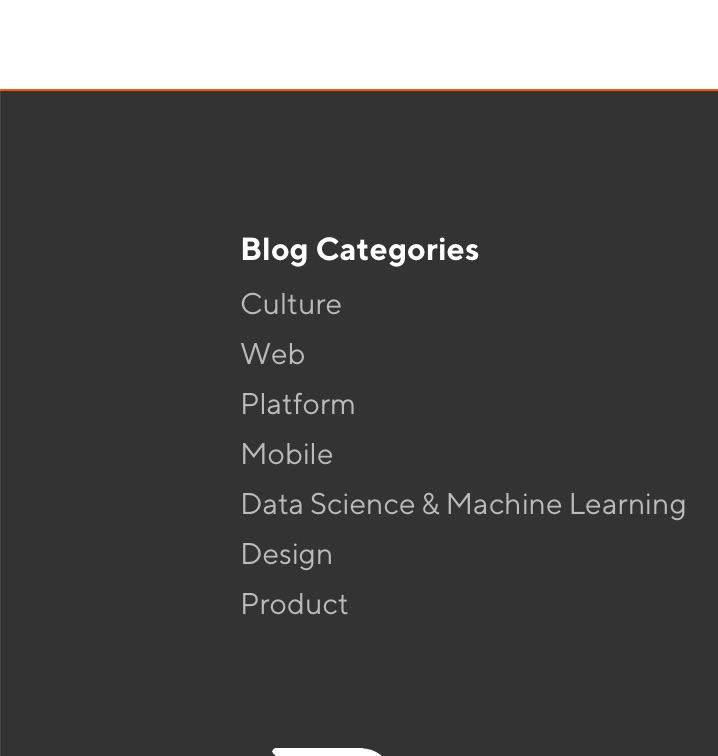I'm using a theme and I noticed that it dynamically displays an array of the categories in the menu:
I need the same list of categories but within different HTML tags for my footer. Currently this is what I have in my footer:
footer.php:
<?php
$categories = get_categories();
foreach($categories as $category) {
echo '<a href="' . get_category_link($category->term_id) . '">' . $category->name . '</a>';
}
?>
As you can see, it's not in the same order as the one in the menu.
I tried to use that as a hint to how I would loop through the categories. However, when I try to find the template for the header, I notice that it just points to this and I don't see any of the PHP / HTML:
<nav class="main-navigation">
<?php
wp_nav_menu( array(
'theme_location' => 'header-menu',
'fallback_cb' => 'false',
) );
?>
</nav><!-- /.main-navigation -->
I tried looking everywhere for a header-menu.php file but it doesn't seem to exist, possibly because it's coming from the theme..?
register_nav_menus( array(
'header-menu' => esc_html__( 'Header', 'neori' ),
) );
Here's a pic of what I want: