After much troubleshooting and searching, I think I finally understand how to get The Loop going. Except I can't seem to get it to actually loop!
I have created a Child theme, and added a functions.php file in there with this code:
<?php
function my_theme_enqueue_styles() {
$parent_style = 'grow-thinkup-style-minimal'; // This is 'twentyfifteen-style' for the Twenty Fifteen theme.
wp_enqueue_style( $parent_style, get_template_directory_uri() . '/style.css' );
wp_enqueue_style( 'child-style',
get_stylesheet_directory_uri() . '/style.css',
array( $parent_style ),
wp_get_theme()->get('Version')
);
}
function show_posts(){
if (is_page("test-1")){
if (have_posts()){
echo "You have posts!";
while (have_posts()){
the_post();
echo("This is " . the_title());
}
}
}
}
add_action( 'wp_enqueue_scripts', 'my_theme_enqueue_styles' );
add_action('wp', 'show_posts');
?>
The idea is that I have a page, titled test-1 (www.example.com/test-1). If that URL is visited, I would like to list all the posts I have in my Wordpress.
All the current code does is show the_title() for test-1. Not my post pages. It also doesn't seem to be pulling the information from the_post(), i.e. the_title().
Here's what I see when I visit www.example.com/test-1:
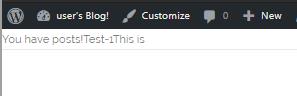
Is the reason it's not showing other information is that I have this in functions.php? I'm very new to WordPress so I'm still learning how their file system works, so that may be the issue?
Again, end of the day I'd like a page to simply have all posts listed using The Loop.
FYI here's how my files are located:
.../wp-content/themes/grow-minimal-child/[this has style.css, index.php, and functions.php with the code shown above]

elsestatements in your code, making it difficult to debug, but I would also say the way you're implementing this by using thewphook is highly unusual. I would strongly advise against it, and instead make use of a page template and the built in blogs page settingwpcomes from another tip I gave in another context, but I see it's not very helpful in this situation. A good resource to start with the loop and templates is the Codex: codex.wordpress.org/The_Loop and maybe developer.wordpress.org/themes/basics/template-files.The_Looppage to get the code I show above. I've now added apage-allposts.phpto my child theme folder, and put the above code in (a few tweaks)...nothing happens though I don't get the loop at all. I added an "else" statement too, and nothing shows.