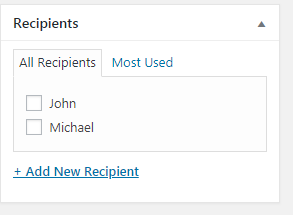I've created a custom post-type along with a custom taxonomy and everything is fine, apart from one particular thing.
First off, my use case: I need it to act like a category system, however not be hierarchical (one level only), so I left both to the default setting of false for the hierarchical setting.
This has been fine, apart from one problem where it allows me to add a "sub-level" within the metabox.
First, the code:
register_post_type( 'letter',
array(
'labels' => array(
'name' => __( 'Letters' ),
'singular_name' => __( 'Letter' ),
//..........
),
'public' => true,
'taxonomies' => array('letter'),
//........
)
);
// Our args for the custom taxonomy below
$args = array(
'labels' => array(
'name' => __('Recipients'),
'singular_name' => __('Recipient'),
//.....
),
'meta_box_cb' => 'post_categories_meta_box',
);
// Register a custom taxonomy for our letter categories
register_taxonomy( 'recipient', 'letter', $args );
// Connect the post type and taxonomy together to be safe
register_taxonomy_for_object_type( 'recipient', 'letter' );
Now, as you can see I needed to set the meta_box_cb to post_categories_meta_box otherwise it would end up having the functionality of the tag metabox, so, now it looks like this:
So this is good, I get the category functionality that I like, however I also get the "Add New Recipient" where when you open it up it allows you to add a new "recipient" and select a parent recipient; this I do not want.
Is my only option to create a new callback function based on the post_categories_meta_box function and remove the respective code to get rid of that parent functionality?
I don't particularly want to do that as then it would break future updates to this function.
Is there another option?