I want to add a filter to a form submission like it is done here.
add_action('gform_pre_submission_6', 'capitalize_fields_6');
function capitalize_fields_6($form){
// Code here
}
My question is, how do you get the form ID on the WP admin side? Where is the number 6 coming from to access the form in the action?

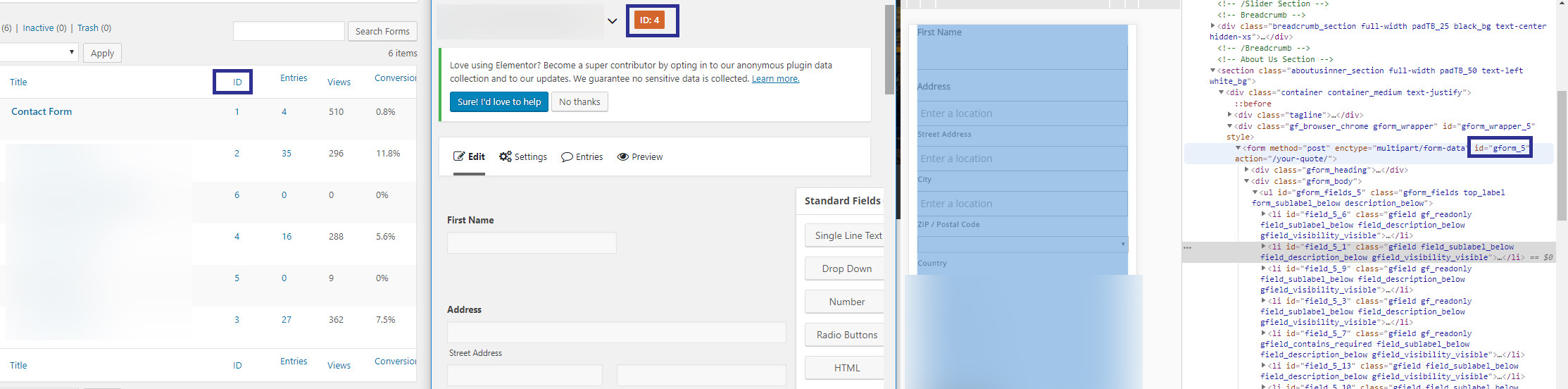
RGFormsModel::get_form_id('My Contact Form')