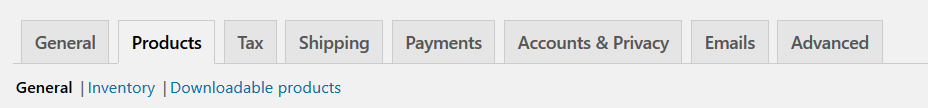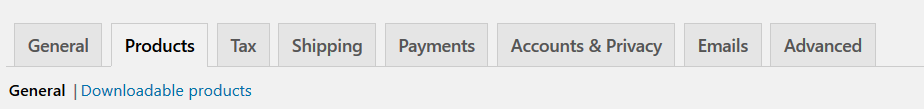WooCommerce settings are located at wp-admin/admin.php?page=wc-settings and each of the Tabs for its settings is a continuation of the URL query string (ex: wp-admin/admin.php?page=wc-settings&tab=products for Products).
I know how to use the woocommerce_settings_tabs_array hook to manipulate the tab itself, but these Tabs also have sub links called "Sections."
For example, Products has General, Inventory, Downloadable Products and Product Vendors for me since I have a premium plugin.
How do I remove these sections from underneath the tab? Specifically, I want to remove the Product Vendors link that that premium extension added.