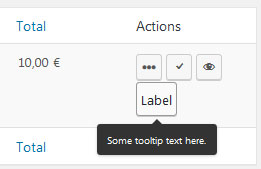I am currently working on a wordpress/woocommerce project. At the backend, when the user clicks on woocommerce/orders menu, it will display all available order details. In order this table, there are several fields/columns (such as order, ship to, date, total, actions).
Under actions field, there are two buttons (order status and view). I want to add another button under this field. So, is there any code available that can be placed to functions.php to solve this problem.
Thank you.