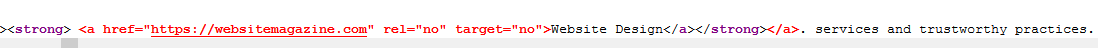I have a website and a link to websitemagazine.com appears on many "website design" phrases throughout the whole website and I didn't insert the link.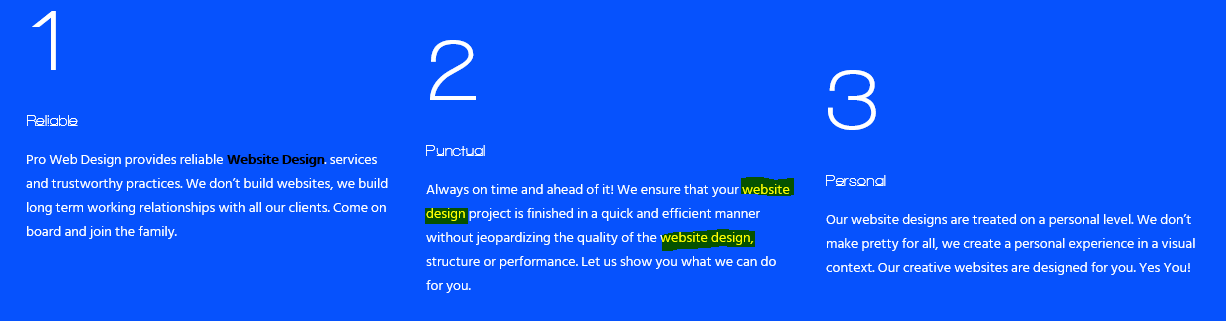
It also appears in the page source when viewed on the browser:
And the very curious part is that when I delete the words "website design" from that particular text box the link automatically jumps to the next "website design" words in any textbox within page. How is this possible!? and how can I get rid of it?
I have superpose my own link in some of the text replacing it with a link of my own, however there are elements from visual composer where I cannot add a link to the text line and even when I added it in html it doesn't override the "embedded link" (if you can call it that) as is the case in the first image.
If anyone had the same issue in the past and a solution I will greatly appreciate it.
Thanks
XS