Here is my code:
global $post;
$args = array(
'posts_per_page' => -1,
'post_type' => 'post',
);
$the_query = new WP_Query( $args );
$array = get_object_vars($the_query); //convert the object into an array (manual workaround)
if ( $the_query->have_posts() ) :
$count = 0; //start an iteration count
while ( $the_query->have_posts() ) : ?>
<? $the_query->the_post(); ?>
<?php $postarray = get_object_vars($array['posts'][$count]);
//convert the post object into an array
?>
<div class="row">
<div class="col-md-6">
<div class="card">
<h4><?php echo get_the_title(); ?></h4>
<p><?php echo get_the_excerpt(); ?></p>
<?php the_permalink() ?>
<!-- the guid is now accessable -->
<a href="<?php echo $postarray['guid']; ?>">Read More</a>
</div>
</div>
</div>
<? endwhile;
else :
echo wpautop( 'Sorry, no posts were found' );
endif;
I have referenced other questions about this, however my global $post; IS outside the loop (as referenced from Post Loop not Returning Permalink) and I have also already tried using the range of functions for grabbing/showing the permalink and guid value (as referenced from get_the_permalink() Documentation
also its worth noting that get_the_ID() returned the currently viewed page id NOT the iterated post id
also this is all contained within a shortcode function.
any help is greatly appreciated :)

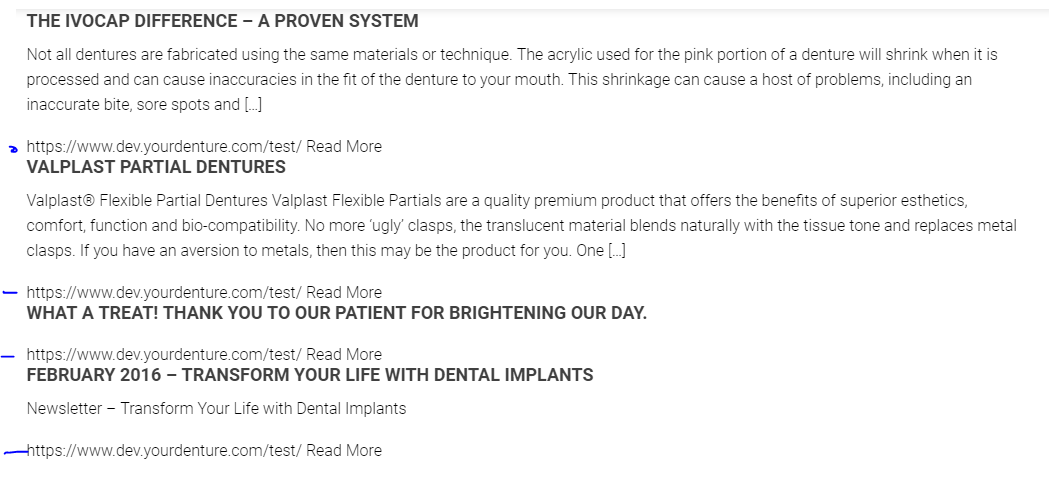
<?, always use the full<?phpform.