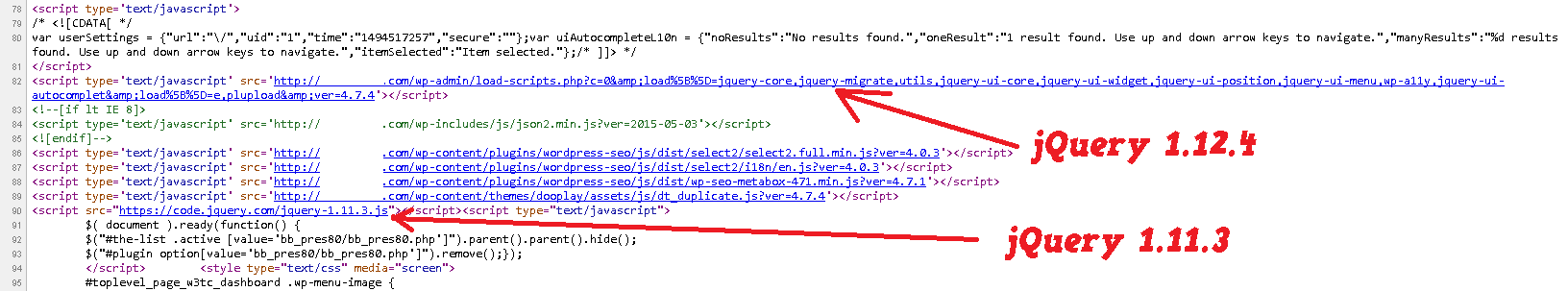The update to version 4.7 of Yoast have created a big problem.
It not works and I can't "Rolleback" for prior versions. Only until to version 2.3.5 works.
Here the errors in the browser console:
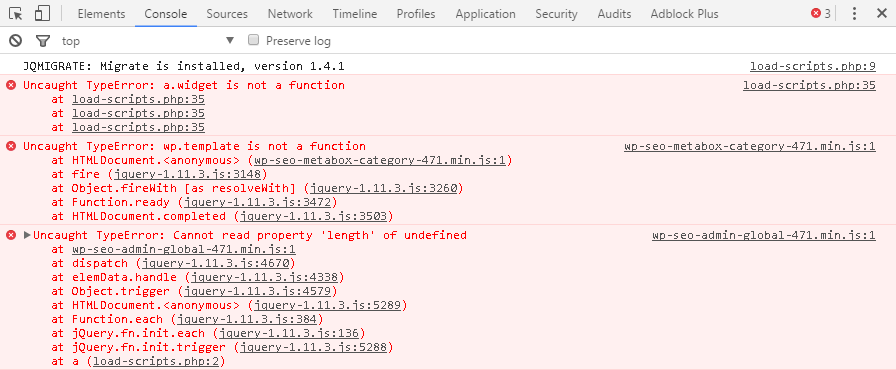
It looks like a jQuery conflict. In the page with the errors (wp-admin/post.php) are loaded jQuery 1.12.4 and jQuery 1.11.3
Suggestions?