I have a custom post loop going into a template I made - the row has to be outside of the loop, or the posts don't line up vertically. However, I need some spacing between the posts - image below to illustrate:
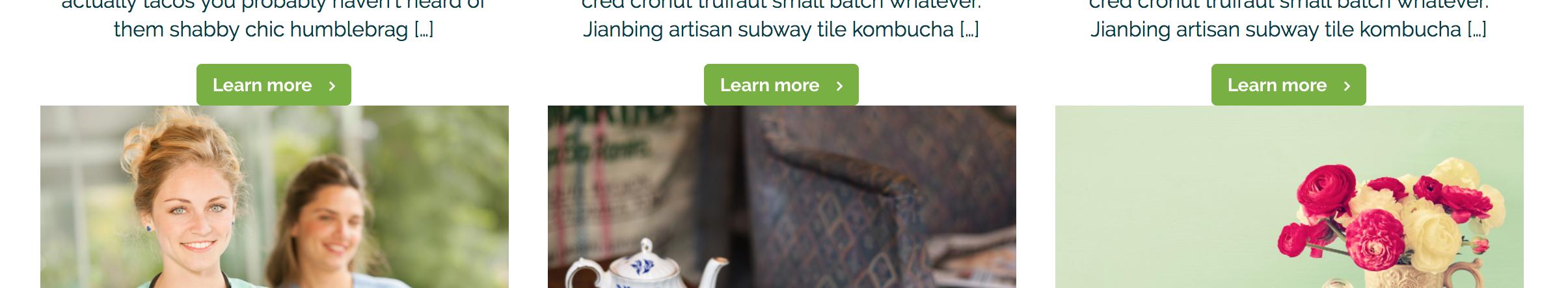
I have tried setting the row padding/margin in css but obvs it only applies to the row containing the loop and not anything flowing into the loop. I am not sure how I go about styling this. I am assuming I add another class around the col which I have also tried.
