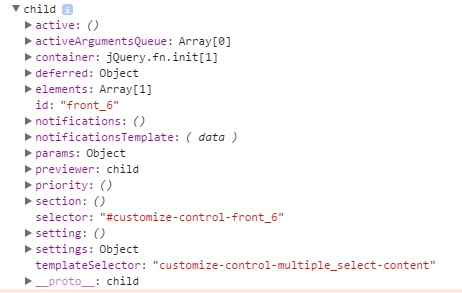I never tried to use the theme customizer, somehow I don't find that thing good. But recently I tried it, and stuck into this matter.
I extended the Class WP_Customize_Control to made my own <select multiple="multiple"> control, and it's working fine.
Now I want to trigger the select2 jQuery plugin to that particular control so that I can assure good UX using the field.
But I failed. :(
<?php
function wpse20170307_customize_preview_js() {
wp_enqueue_style( 'select2', get_template_directory_uri() .'/libs/select2/select2.min.css', array(), '4.0.3', 'all' );
wp_register_script( 'select2', get_template_directory_uri() .'/libs/select2/select2.min.js', array( 'customize-preview' ), '4.0.3', true );
wp_enqueue_script( 'my_customizer', get_template_directory_uri() . '/assets/js/customizer.js', array( 'customize-preview', 'select2' ), '1.0.0', true );
}
add_action( 'customize_preview_init', 'wpse20170307_customize_preview_js' );
This action hook isn't enqueuing the necessary plugin scripts or styles either. So putting code like:
$('.customize-control-multiple-select select').addClass('some');
isn't working at all.
I tried enqueuing select2 using wp_enqueue_scripts and using to put the above code into customizer.js, but I failed again.
With the customizer called, using the "View Page Source", I found no such select2 things anywhere, but the select2 is properly enqueued with wp_enqueue_scripts in the main site.
Is there any way or how can I do so?
Update - 2017-03-12
With the help of Weston Ruter, I managed to become close to a solution. Here's what I got so far:
public $type = 'multiple_select';
And enqueued a JS file like below:
wp_enqueue_script( 'project-customizer-inject', get_template_directory_uri() . '/assets/js/project-customizer-inject.js', array( 'customize-controls', 'select2' ), '1.0.0', true );
And in this file:
// Set up select2 control in this.container...
console.log(control);
control.id = id;
console.log(id); // id is not defined
//control.select2(); // function select2 not found
//id.select2(); // not working, as id is not set
console.log(control); returned:
Issue is, I'm not that good at JavaScripts. So, I cannot get through the object I got with controls. And select2 plugin cannot be found within that ready: function() {}.