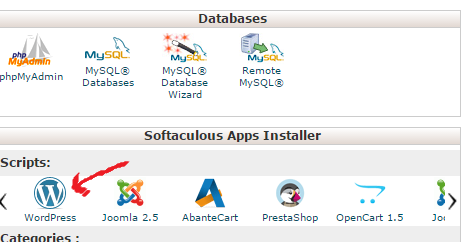I installed wordpress 4.7.2 from cPanel control panel using 'Softaculous Apps Installer'. The installer has setup the database automatically without any issues. I am able to login and could access other features except customize.
I did not change anything in the code. I logged in through wp-login and tried to customize by clicking the customize button. The page is blank. No error message was displayed. This is the first user interaction i did. I checked the error log in my server. There was nothing related to this path.
What is missing here?
Additionally
After a day of the above question I created another folder wordpress in my server and copied the zip file to that folder. I extracted and ran sitename.com/wordpress . It asked for database creds and provided. Installation was successful. Loggin page appeared and i logged in. I clicked customized button and got the following error
Allowed memory size of 33554432 bytes exhausted (tried to allocate 1200 bytes) in wp-includes/media.php on line 2813
Mine is a shared hosting environment.
I increased the limit to 512MB. Now the error did not appear but the page is blank. Back to zero.