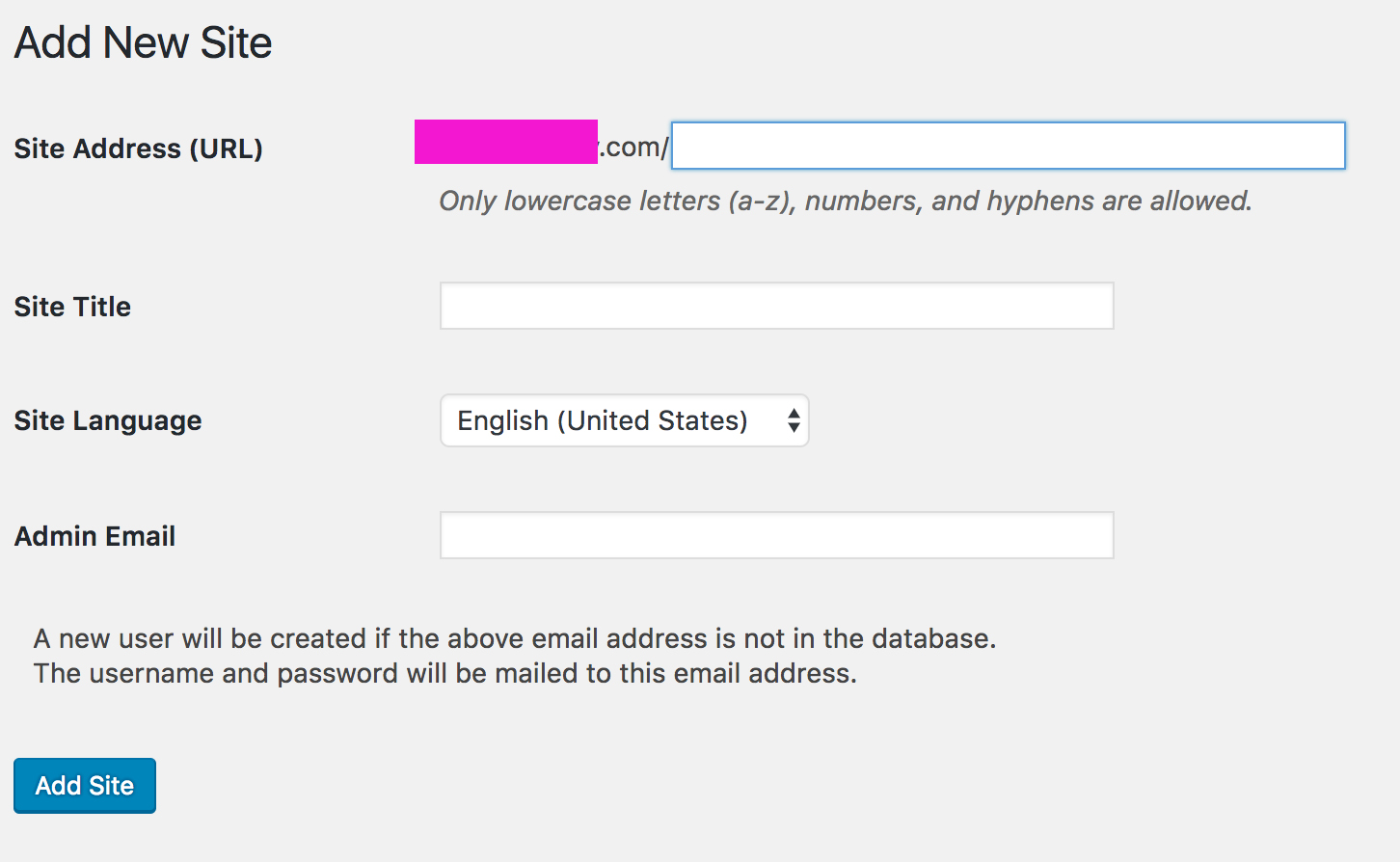I'm busy working on a website for myself, and within this (Wordpress) website I want to create a new (multisite) site. First I wanted to do everything according to several tutorials on the internet, but then it turned out to be already done by the theme I bought.
When I go to "Network Admin > Sites > Add New" there is obviously an option to add a new site. The only thing is is that it isn't a subdomain, it is just a new page/site after the slash (www.mysite.com/...). So:
When actually I just want newsubdomain.mysite.com.
I hope someone can help me with this! I can't get it to work, unfortunately.
Thanks