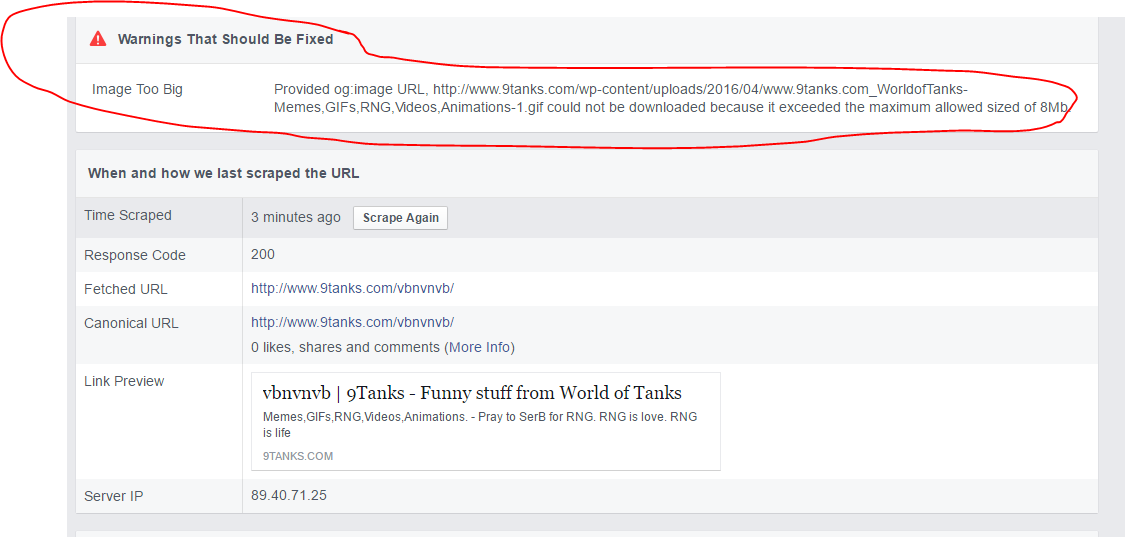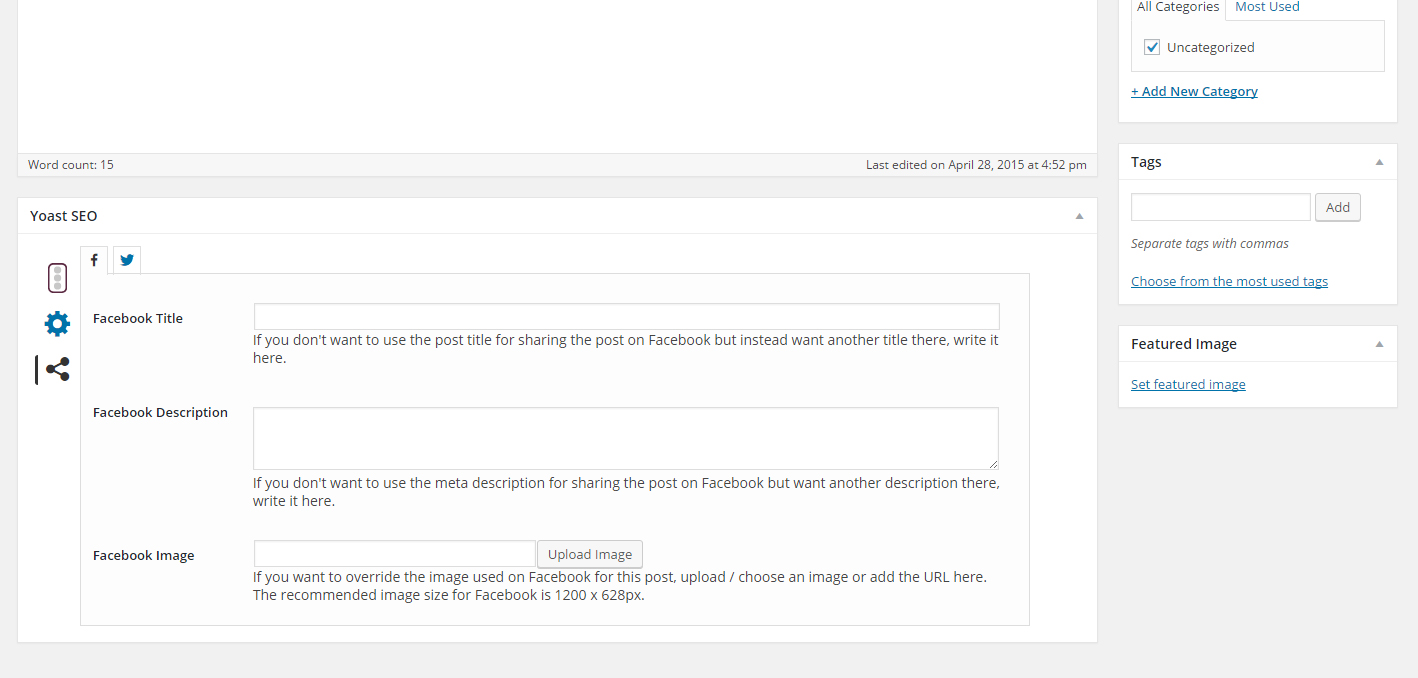My website it's for sharing content with front end post and users can post images/gifs/youtube , if a user(or me) post a gif it's directly set it to featured image and when I try to share that post it shows me a white image.
Also I have custom field for posting image and I can set images to go directly in custom field for showing it on the site but if i don't set anything for featured image instead of a white image I will have nothing.
I need thumbnail(not original image that it's uploaded when you make the post) of attached image to go into featured image and I don't know how to do that.
This problem I have it only with gifs..
Any solutions? Thanks.