WordPress's automatic responsive image code is setting the size of certain images larger than it should be. Here is an example:
- On this page: http://healthyhints.wpengine.com/hot-yoga-benefits/, the image of the man lifting a weight is only 557px wide (see native image: http://healthyhints.wpengine.com/wp-content/uploads/2016/03/leanmuscle.jpg).
- The responsive code though is causing it to stretch to 840px wide when the browser is more than 1200px wide:
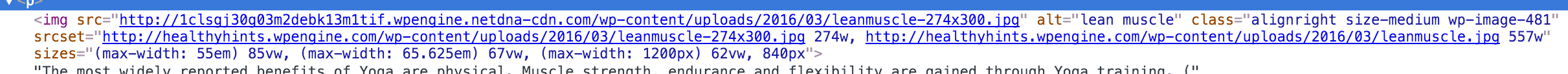
How can I change the responsive image code being generated from WordPress to change, so the image can never be set to a size larger than it's default size? All images are different dimensions, so I won't be able to hard-code a width into the code.
Any help or direction to resources would be much appreciated.

max_srcset_image_width. In the comments there is a solution that might work for you.$size_arrayto compare each on an individual basis. I would help you gladly if I were able to reproduce the problem.