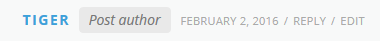You can make use of the get_comment_author filter to adjust the text displayed as comment author name according to your needs. All you need to do is to check who the post author is and then check that against the comment author.
The complete comment object is passed by reference as third parameter to the filter, we can access that object to get the comment author which we can compare to the post_author of the post object
add_filter( 'get_comment_author', function ( $author, $comment_ID, $comment )
{
// Get the current post object
$post = get_post();
// Check if the comment author is the post author, if not, bail
if ( $post->post_author !== $comment->user_id )
return $author;
// The user ids are the same, lets append our extra text
$author = $author . ' Post author';
return $author;
}, 10, 3 );
You can adjust and add styling as needed
EDIT - from comments
As pointed out by @birgire, the get_comment_class() sets the .bypostauthor class for the post author comments.
// For comment authors who are the author of the post
if ( $post = get_post($post_id) ) {
if ( $comment->user_id === $post->post_author ) {
$classes[] = 'bypostauthor';
}
}
We can also use this to check for comments by the post author. Just a not, it may not be very reliable as it can be overriden by themes or plugins
add_filter( 'get_comment_author', function ( $author )
{
if( !in_array( 'bypostauthor', get_comment_class() ) )
return $author;
// The user ids are the same, lets append our extra text
$author = $author . ' Post author';
return $author;
});