i am new WooCommerce, i am having one issue for product single page. which is rating and sharing not showing. i want to show in single page rating, sharing and review count number.
bellow content-single-product.php code
<div class="summary entry-summary">
<?php
/**
* woocommerce_single_product_summary hook
*
* @hooked woocommerce_template_single_title - 5
* @hooked woocommerce_template_single_rating - 10
* @hooked woocommerce_template_single_price - 10
* @hooked woocommerce_template_single_excerpt - 20
* @hooked woocommerce_template_single_add_to_cart - 30
* @hooked woocommerce_template_single_meta - 40
* @hooked woocommerce_template_single_sharing - 50
*/
do_action( 'woocommerce_single_product_summary' );
?>
</div>
this way rating and share not coming. but this is default code.
i do that in my function for reorder hooked
remove_action( 'woocommerce_single_product_summary', 'woocommerce_template_single_rating', 10 );
remove_action( 'woocommerce_single_product_summary', 'woocommerce_template_single_price', 10 );
remove_action( 'woocommerce_single_product_summary', 'woocommerce_template_single_excerpt', 20 );
remove_action( 'woocommerce_single_product_summary', 'woocommerce_template_single_add_to_cart', 30 );
remove_action( 'woocommerce_single_product_summary', 'woocommerce_template_single_meta', 40 );
remove_action( 'woocommerce_single_product_summary', 'woocommerce_template_single_sharing', 50 );
add_action( 'woocommerce_single_product_summary', 'woocommerce_template_single_meta', 10 );
add_action( 'woocommerce_single_product_summary', 'woocommerce_template_single_price', 20 );
add_action( 'woocommerce_single_product_summary', 'woocommerce_template_single_add_to_cart', 30 );
add_action( 'woocommerce_single_product_summary', 'woocommerce_template_single_rating', 40 );
add_action( 'woocommerce_single_product_summary', 'woocommerce_template_single_sharing', 50 );
still now showing. i check in generate html code. nothing i see class/id/div rating and sharing html
but my shop(product) page thumbnail rating show. i add costume start rating which is
add_action('woocommerce_after_shop_loop_item', 'get_star_rating' );
function get_star_rating()
{
global $woocommerce, $product;
$average = $product->get_average_rating();
echo '<div class="star-rating"><span style="width:'.( ( $average / 5 ) * 100 ) . '%"><strong itemprop="ratingValue" class="rating">'.$average.'</strong> '.__( 'out of 5', 'woocommerce' ).'</span></div>';
}
this is working find one product page. i want add this start rating and shearing button in my single page and want to review count .. example attached image 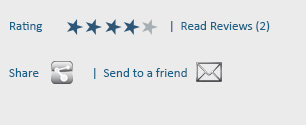
i think for sharing for have plugins. if you guys any recommended plugins for sharing please share with me.
