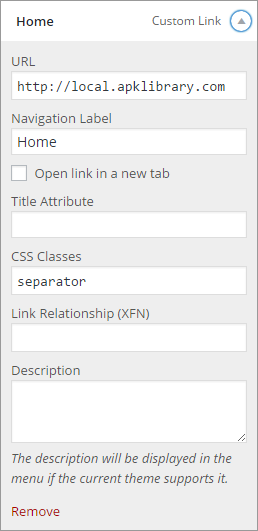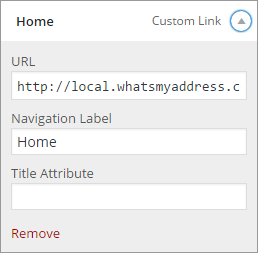I have 2x websites, both running identical versions of the same theme, yet when I try to customise the menu's I'm met with different field options.
On Site A I am able to add settings to fields such as CSS Classes, Link Relationship and Description, however on Site B those fields are not available.
Neither site has custom customisation settings, and a brand new install of the theme on a clean DB results in the same settings availability as Site B.
I'm a little stumped by this strange behavior, has anyone experienced this it before?
The images below show the fields available when adding a Custom Link (both via the Custom Link option, and the pseudo Home link under Pages). I have however confirmed that this behavior persists when adding things like Categories, Tags and Posts to the menu.