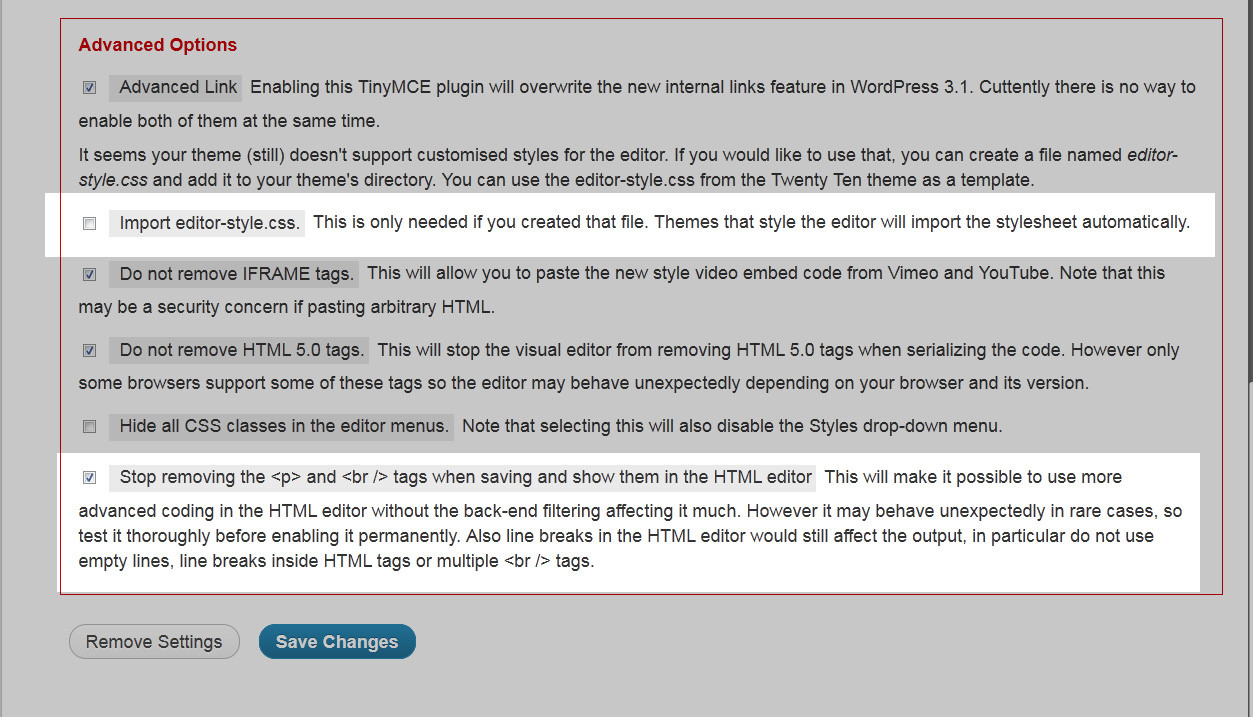Well like it says - I edit a Page, I want to use bold or italics, or colours. Or I want to add a break so that text appears on different lines, but whatever I do - when I save the page and view it Alla the formatting is gone and the text all appears on the same line.
If I click the 'visual' tab it looks just as I'd like it, but not when I view the web site.
Would a style sheet override my formatting..?
Any help would be greatly appreciated!
Tony.