I've created a new Wordpress site using the Realistic theme. I added a logo, and this was the resulting webpage (ignore the sidebar):
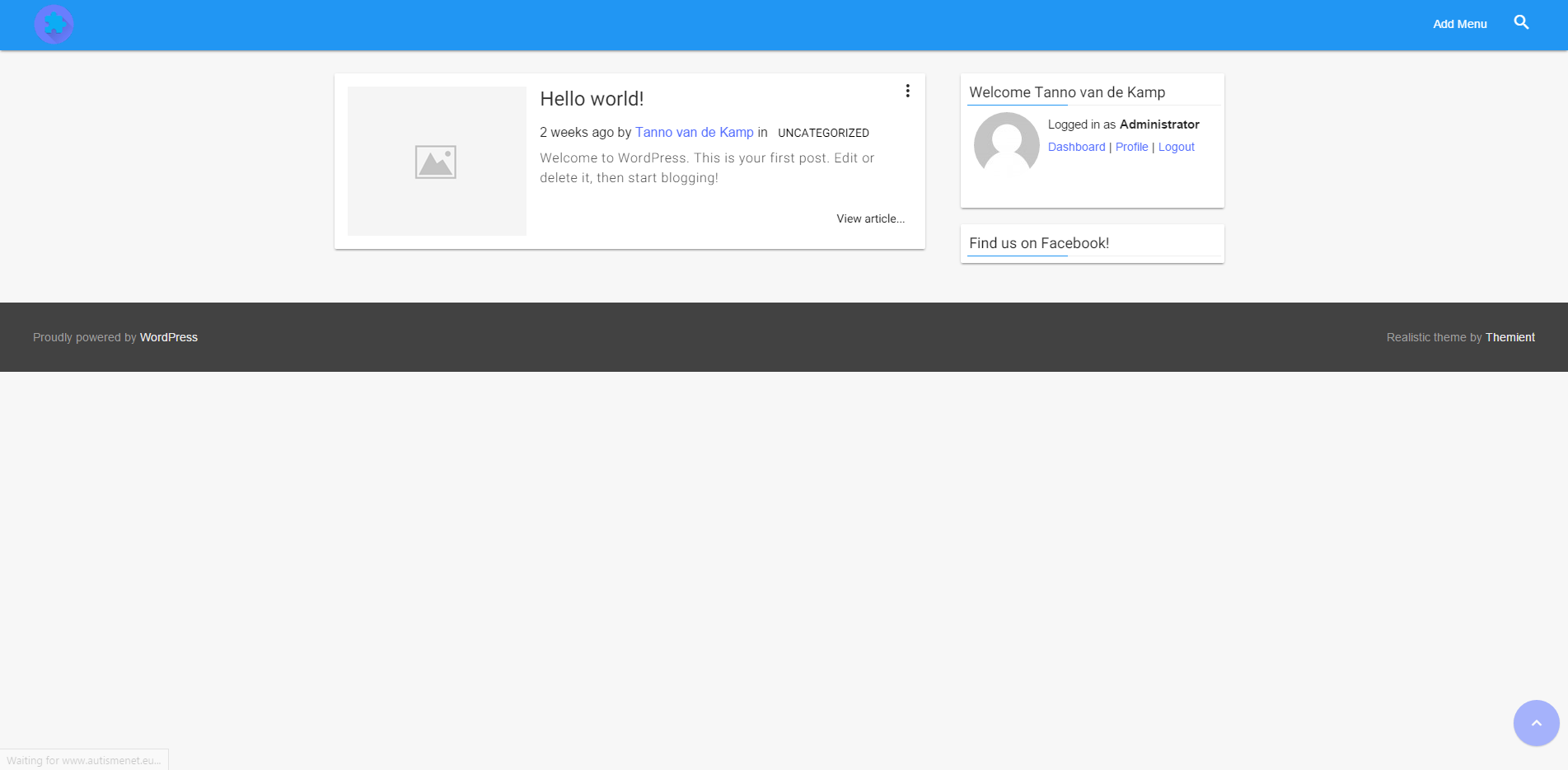
I want the website title to be displayed next to the logo, for which I'd need to edit the header.php file. So, I created a child theme, and this is the result:
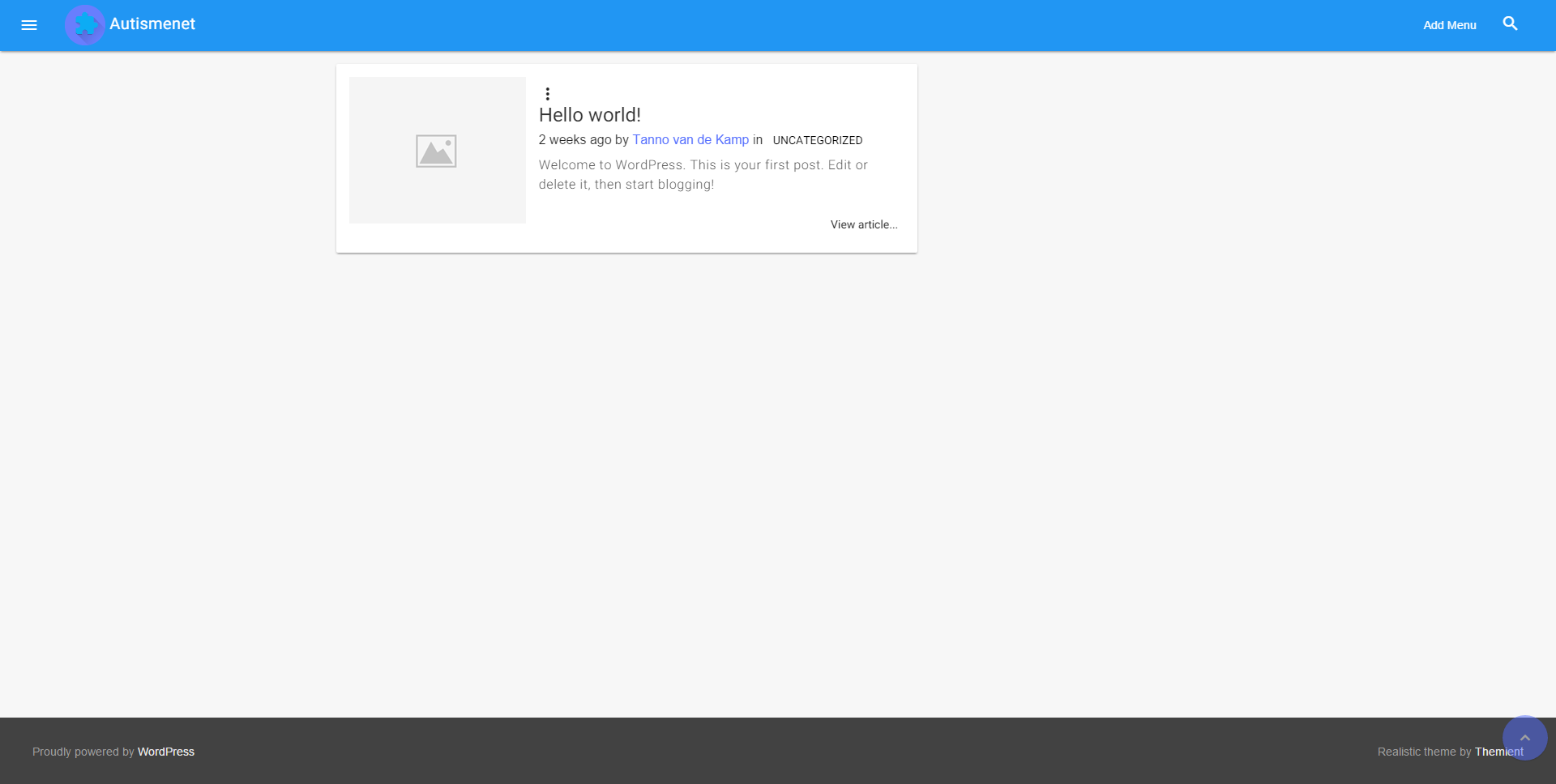
Note how the footer suddenly behaves like it should (how though? I'm fine with this, however). There's however suddenly a random menu button in the top-left corner (which should only be there in the mobile version of the site) and the menu button on posts is now placed incorrectly. The menu of that button pops up in its old spot though:
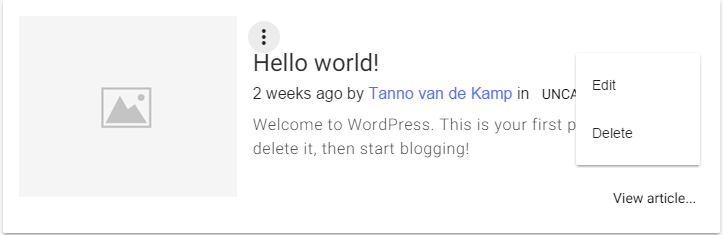
This is the content of the child theme's function.php:
<?php
//
// Recommended way to include parent theme styles.
// (Please see http://codex.wordpress.org/Child_Themes#How_to_Create_a_Child_Theme)
//
function theme_enqueue_styles() {
$parent_style = 'parent-style';
wp_enqueue_style( $parent_style, get_template_directory_uri() . '/style.css' );
wp_enqueue_style( 'child-style',
get_stylesheet_directory_uri() . '/style.css',
get_stylesheet_directory_uri() . '/css/fontello.css',
get_stylesheet_directory_uri() . '/css/material-default.min.css',
get_stylesheet_directory_uri() . '/css/material-style1.min.css',
get_stylesheet_directory_uri() . '/css/material-style2.min.css',
get_stylesheet_directory_uri() . '/css/material-style3.min.css',
get_stylesheet_directory_uri() . '/css/material-style4.min.css',
get_stylesheet_directory_uri() . '/css/material-style5.min.css',
array( $parent_style )
);
}
add_action( 'wp_enqueue_scripts', 'theme_enqueue_styles' );
//
// Your code goes below
//
These are the contents of the child theme's style.css:
/*
Theme Name: Realistic Child
Theme URI: http://themient.com/themes/realistic
Description: Realistic Child Theme
Author: Asmi Khalil
Author URI: http://themient.com
Template: realistic
Version: 1.0.0
License: GNU General Public License v2 or later
License URI: http://www.gnu.org/licenses/gpl-2.0.html
Tags: Blue, Red, Purple, two-columns, left-sidebar, right-sidebar, fixed-layout, responsive-layout, accessibility-ready, custom-background, custom-colors, custom-menu, editor-style, featured-images, microformats, post-formats, sticky-post, threaded-comments, translation-ready
Text Domain: realistic
*/
How can I fix this, preferably keeping the child theme's footer down below where it belongs?
