I was using a custom query and needed to paginate my query results. Since the original paginate_links() function is heavily tied to the global $wp_query and $wp_rewrite contexts, I have adapted it to be completely independent. usage:
function myPaginateLinks( WP_Query $wp_query, $args = '' ) {
global $wp_rewrite;
// Setting up default values based on the current URL.
$pagenum_link = html_entity_decode( get_pagenum_link() );
$url_parts = explode( '?', $pagenum_link );
// Get max pages and current page out of the current query, if available.
$total = isset( $wp_query->max_num_pages ) ? $wp_query->max_num_pages : 1;
$current = !empty($_GET['pg']) ? absint($_GET['pg']) : 1;
// Append the format placeholder to the base URL.
$pagenum_link = trailingslashit( $url_parts[0] ) . '%_%';
// URL base depends on permalink settings.
$format = $wp_rewrite->using_index_permalinks() && ! strpos( $pagenum_link, 'index.php' ) ? 'index.php/' : '';
$format .= '?pg=%#%';
$defaults = array(
'base' => $pagenum_link, // http://example.com/all_posts.php%_% : %_% is replaced by format (below).
'format' => $format, // ?page=%#% : %#% is replaced by the page number.
'total' => $total,
'current' => $current,
'aria_current' => 'page',
'show_all' => false,
'prev_next' => true,
'prev_text' => __( '« Previous' ),
'next_text' => __( 'Next »' ),
'end_size' => 1,
'mid_size' => 2,
'type' => 'plain',
'add_args' => array(), // Array of query args to add.
'add_fragment' => '',
'before_page_number' => '',
'after_page_number' => '',
);
$args = wp_parse_args( $args, $defaults );
if ( ! is_array( $args['add_args'] ) ) {
$args['add_args'] = array();
}
// Merge additional query vars found in the original URL into 'add_args' array.
if ( isset( $url_parts[1] ) ) {
// Find the format argument.
$format = explode( '?', str_replace( '%_%', $args['format'], $args['base'] ) );
$format_query = isset( $format[1] ) ? $format[1] : '';
wp_parse_str( $format_query, $format_args );
// Find the query args of the requested URL.
wp_parse_str( $url_parts[1], $url_query_args );
// Remove the format argument from the array of query arguments, to avoid overwriting custom format.
foreach ( $format_args as $format_arg => $format_arg_value ) {
unset( $url_query_args[ $format_arg ] );
}
$args['add_args'] = array_merge( $args['add_args'], urlencode_deep( $url_query_args ) );
}
// Who knows what else people pass in $args.
$total = (int) $args['total'];
if ( $total < 2 ) {
return;
}
$current = (int) $args['current'];
$end_size = (int) $args['end_size']; // Out of bounds? Make it the default.
if ( $end_size < 1 ) {
$end_size = 1;
}
$mid_size = (int) $args['mid_size'];
if ( $mid_size < 0 ) {
$mid_size = 2;
}
$add_args = $args['add_args'];
$r = '';
$page_links = array();
$dots = false;
if ( $args['prev_next'] && $current && 1 < $current ) :
$link = str_replace( '%_%', 2 == $current ? '' : $args['format'], $args['base'] );
$link = str_replace( '%#%', $current - 1, $link );
if ( $add_args ) {
$link = add_query_arg( $add_args, $link );
}
$link .= $args['add_fragment'];
$page_links[] = sprintf(
'<a class="prev page-numbers" href="%s">%s</a>',
/**
* Filters the paginated links for the given archive pages.
*
* @since 3.0.0
*
* @param string $link The paginated link URL.
*/
esc_url( apply_filters( 'paginate_links', $link ) ),
$args['prev_text']
);
endif;
for ( $n = 1; $n <= $total; $n++ ) :
if ( $n == $current ) :
$page_links[] = sprintf(
'<span aria-current="%s" class="page-numbers current">%s</span>',
esc_attr( $args['aria_current'] ),
$args['before_page_number'] . number_format_i18n( $n ) . $args['after_page_number']
);
$dots = true;
else :
if ( $args['show_all'] || ( $n <= $end_size || ( $current && $n >= $current - $mid_size && $n <= $current + $mid_size ) || $n > $total - $end_size ) ) :
$link = str_replace( '%_%', 1 == $n ? '' : $args['format'], $args['base'] );
$link = str_replace( '%#%', $n, $link );
if ( $add_args ) {
$link = add_query_arg( $add_args, $link );
}
$link .= $args['add_fragment'];
$page_links[] = sprintf(
'<a class="page-numbers" href="%s">%s</a>',
/** This filter is documented in wp-includes/general-template.php */
esc_url( apply_filters( 'paginate_links', $link ) ),
$args['before_page_number'] . number_format_i18n( $n ) . $args['after_page_number']
);
$dots = true;
elseif ( $dots && ! $args['show_all'] ) :
$page_links[] = '<span class="page-numbers dots">' . __( '…' ) . '</span>';
$dots = false;
endif;
endif;
endfor;
if ( $args['prev_next'] && $current && $current < $total ) :
$link = str_replace( '%_%', $args['format'], $args['base'] );
$link = str_replace( '%#%', $current + 1, $link );
if ( $add_args ) {
$link = add_query_arg( $add_args, $link );
}
$link .= $args['add_fragment'];
$page_links[] = sprintf(
'<a class="next page-numbers" href="%s">%s</a>',
/** This filter is documented in wp-includes/general-template.php */
esc_url( apply_filters( 'paginate_links', $link ) ),
$args['next_text']
);
endif;
switch ( $args['type'] ) {
case 'array':
return $page_links;
case 'list':
$r .= "<ul class='page-numbers'>\n\t<li>";
$r .= implode( "</li>\n\t<li>", $page_links );
$r .= "</li>\n</ul>\n";
break;
default:
$r = implode( "\n", $page_links );
break;
}
/**
* Filters the HTML output of paginated links for archives.
*
* @since 5.7.0
*
* @param string $r HTML output.
* @param array $args An array of arguments. See paginate_links()
* for information on accepted arguments.
*/
$r = apply_filters( 'paginate_links_output', $r, $args );
return $r;
}
Usage example:
$myQuery = new WP_Query();
$cars = $myQuery->query([
'post_type' => 'cars',
'paged' => !empty($_GET['pg']) ? absint($_GET['pg']) : 1,
]);
foreach ($cars as $car) {
echo $car->post_title;
}
echo myPaginateLinks($myQuery);
Which produces the exact same result as paginate_links, but without any ties to the global query or rewrite rules:
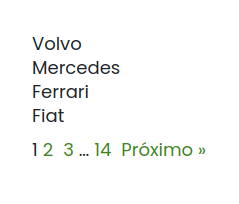
Notice that I'm using $_GET['pg'] instead of ?paged for the pagination, as I didn't want any "rewrite magic" getting into the way of the pagination.

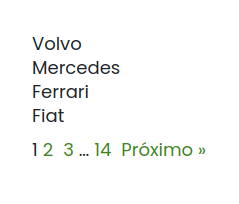
query_posts, it breaks pagination and the main query