I have several custom post types, which share two custom taxonomies (location and service). The custom taxonomies show up in each post type menu, and it just seems a little redundant. My client isn't going to need to edit those taxonomies, so I think it will just confuse them to see it repeated in every menu.
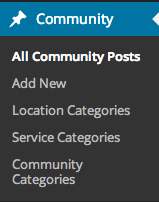
Is there a way to remove it from the admin menu for all but one of the post types, while still keeping it registered for all the post types? I know there are plugins to hide admin menu items, but I was wondering if I could just add something when I registered the custom taxonomy to prevent it?
Here's a sample of my taxonomy code:
// create custom taxonomy
function my_taxonomies() {
// location
$labels = array(
'name' => _x( 'Location Category', 'taxonomy general name' ),
'singular_name' => _x( 'Location Category', 'taxonomy singular name' ),
'search_items' => __( 'Search Location Categories' ),
'all_items' => __( 'All Location Categories' ),
'parent_item' => __( 'Parent Location Category' ),
'parent_item_colon' => __( 'Parent Location Category:' ),
'edit_item' => __( 'Edit Location Category' ),
'update_item' => __( 'Update Location Category' ),
'add_new_item' => __( 'Add New Location Category' ),
'new_item_name' => __( 'New Location Category' ),
'menu_name' => __( 'Location Categories' ),
);
$args = array(
'labels' => $labels,
'hierarchical' => true,
'show_ui' => true,
'show_admin_column' => true,
);
register_taxonomy( 'location', array( 'services','community','facilities','testimonials'), $args );
