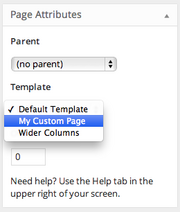I have Custom Posts (actually Pages) that I can view on my default page (page-home.php) but how do I create a separate page, with the exact same content, and link to it?
The page-home.php (the default WP page) code is currently this:
<?php /* Template Name: Home News */ ?>
<?php get_header(); ?>
<div id="content">
<div id="inner-content" class="twelvecol first clearfix">
<div id="main" class="main-home rsFull-Site" role="main">
<?php // NEWS ?>
<?php $args = array( 'post_type'=> 'wigwam','post_parent' => 0,'posts_per_page' => 6); query_posts( $args ); if (have_posts()) : ?>
<article id="the-wigwam" class="window rsContent">
<div class="gallery wrap">
<p><img src="<?php echo get_template_directory_uri(); ?>/library/images/wigwam-logo.png" alt="The Wigwam"></p>
<div id="masonry">
<?php while (have_posts()) : the_post(); ?>
<div class="wigwam wigwam-tile">
<a href="<?php the_permalink(); ?>">
<div class="wigwam-thumb ImageWrapper">
<?php the_post_thumbnail('wigwam-images'); ?>
<div class="ImageOverlayAl"></div>
<div class="Buttons CStyleHe">
<div class="wigwam-hover">
<h3><?php the_category(', '); ?></h3>
<h2><?php the_title(); ?></h2>
<p class="date"><?php echo get_the_date(); ?></p>
<div class="sub-header">
<a href="<?php the_permalink(); ?>"><?php global $post; $text = get_post_meta( $post->ID, '_cmb_sub_heading', true ); echo $text; ?></a>
</div>
<p class="more-link"><a href="<?php the_permalink(); ?>">More ></a></p>
</div>
</div>
<div class="wigwam-thumb-heading">
<h3><?php the_category(', '); ?></h3>
<h2><?php the_title(); ?></h2>
</div>
</div>
</a>
</div>
<?php endwhile; ?>
</div>
</div>
<div class="pattern"></div>
</article>
<?php endif; ?>
<?php // END OF NEWS ?>
</div> <?php // end #main ?>
</div> <?php // end #inner-content ?>
</div> <?php // end #content ?>
<?php get_footer(); ?>
It works great, but how should I save it so that it's a separate page? And how do I then reference that page?
I'd create a new Page in the WP Admin, but I don't believe I have access to PHP there, do I? I'm sure this must be very simple to do.
Thanks.