Hi guys I recently created a custom post type for flexslider on my Wordpress theme. However upon testing it got some issues. The slider is showing up but the images wont show up on it.
There are two files I created here. slider.php and slider_post_type.php.
here's my code on the slider.php:
<?php
// Enqueue Flexslider Files
function wptuts_slider_scripts() {
wp_enqueue_script( 'jquery' );
wp_enqueue_style( 'flex-style', get_template_directory_uri() . '/inc/slider/css/flexslider.css' );
wp_enqueue_script( 'flex-script', get_template_directory_uri() . '/inc/slider/js/jquery.flexslider-min.js', array( 'jquery' ), false, true );
}
add_action( 'wp_enqueue_scripts', 'wptuts_slider_scripts' );
// Initialize Slider
function wptuts_slider_initialize() { ?>
<script type="text/javascript" charset="utf-8">
jQuery(window).load(function() {
jQuery('.flexslider').flexslider({
animation: "fade",
direction: "horizontal",
slideshowSpeed: 7000,
animationSpeed: 600
});
});
</script>
<?php }
add_action( 'wp_head', 'wptuts_slider_initialize' );
// Create Slider
function wptuts_slider_template() {
// Query Arguments
$args = array(
'post_type' => 'slides',
'posts_per_page' => 5
);
// The Query
$the_query = new WP_Query( $args );
// Check if the Query returns any posts
if ( $the_query->have_posts() ) {
// Start the Slider ?>
<div class="flexslider">
<ul class="slides">
<?php
// The Loop
while ( $the_query->have_posts() ) : $the_query->the_post(); ?>
<li>
<?php // Check if there's a Slide URL given and if so let's a link to it
if ( get_post_meta( get_the_id(), 'wptuts_slideurl', true) != '' ) { ?>
<a href="<?php echo esc_url( get_post_meta( get_the_id(), 'wptuts_slideurl', true ) ); ?>">
<?php }
// The Slide's Image
echo the_post_thumbnail();
// Close off the Slide's Link if there is one
if ( get_post_meta( get_the_id(), 'wptuts_slideurl', true) != '' ) { ?>
</a>
<?php } ?>
</li>
<?php endwhile; ?>
</ul><!-- .slides -->
</div><!-- .flexslider -->
<?php }
// Reset Post Data
wp_reset_postdata();
}
and here's the code on the slider_post_type.php:
<?php
// Create Custom Post Type
function register_slides_posttype() {
$labels = array(
'name' => _x( 'Slides', 'post type general name' ),
'singular_name' => _x( 'Slide', 'post type singular name' ),
'add_new' => __( 'Add New Slide' ),
'add_new_item' => __( 'Add New Slide' ),
'edit_item' => __( 'Edit Slide' ),
'new_item' => __( 'New Slide' ),
'view_item' => __( 'View Slide' ),
'search_items' => __( 'Search Slides' ),
'not_found' => __( 'Slide' ),
'not_found_in_trash'=> __( 'Slide' ),
'parent_item_colon' => __( 'Slide' ),
'menu_name' => __( 'Slides' )
);
$taxonomies = array();
$supports = array('title','thumbnail');
$post_type_args = array(
'labels' => $labels,
'singular_label' => __('Slide'),
'public' => true,
'show_ui' => true,
'publicly_queryable'=> true,
'query_var' => true,
'capability_type' => 'post',
'has_archive' => false,
'hierarchical' => false,
'rewrite' => array('slug' => 'slides', 'with_front' => false ),
'supports' => $supports,
'menu_position' => 27, // Where it is in the menu. Change to 6 and it's below posts. 11 and it's below media, etc.
'menu_icon' => get_template_directory_uri() . '/inc/slider/images/icon.png',
'taxonomies' => $taxonomies
);
register_post_type('slides',$post_type_args);
}
add_action('init', 'register_slides_posttype');
// Meta Box for Slider URL
$slidelink_2_metabox = array(
'id' => 'slidelink',
'title' => 'Slide Link',
'page' => array('slides'),
'context' => 'normal',
'priority' => 'default',
'fields' => array(
array(
'name' => 'Slide URL',
'desc' => '',
'id' => 'wptuts_slideurl',
'class' => 'wptuts_slideurl',
'type' => 'text',
'rich_editor' => 0,
'max' => 0
),
)
);
add_action('admin_menu', 'wptuts_add_slidelink_2_meta_box');
function wptuts_add_slidelink_2_meta_box() {
global $slidelink_2_metabox;
foreach($slidelink_2_metabox['page'] as $page) {
add_meta_box($slidelink_2_metabox['id'], $slidelink_2_metabox['title'], 'wptuts_show_slidelink_2_box', $page, 'normal', 'default', $slidelink_2_metabox);
}
}
// function to show meta boxes
function wptuts_show_slidelink_2_box() {
global $post;
global $slidelink_2_metabox;
global $wptuts_prefix;
global $wp_version;
// Use nonce for verification
echo '<input type="hidden" name="wptuts_slidelink_2_meta_box_nonce" value="', wp_create_nonce(basename(__FILE__)), '" />';
echo '<table class="form-table">';
foreach ($slidelink_2_metabox['fields'] as $field) {
// get current post meta data
$meta = get_post_meta($post->ID, $field['id'], true);
echo '<tr>',
'<th style="width:20%"><label for="', $field['id'], '">', stripslashes($field['name']), '</label></th>',
'<td class="wptuts_field_type_' . str_replace(' ', '_', $field['type']) . '">';
switch ($field['type']) {
case 'text':
echo '<input type="text" name="', $field['id'], '" id="', $field['id'], '" value="', $meta ? $meta : $field['std'], '" size="30" style="width:97%" /><br/>', '', stripslashes($field['desc']);
break;
}
echo '<td>',
'</tr>';
}
echo '</table>';
}
// Save data from meta box
add_action('save_post', 'wptuts_slidelink_2_save');
function wptuts_slidelink_2_save($post_id) {
global $post;
global $slidelink_2_metabox;
// verify nonce
if (!wp_verify_nonce($_POST['wptuts_slidelink_2_meta_box_nonce'], basename(__FILE__))) {
return $post_id;
}
// check autosave
if (defined('DOING_AUTOSAVE') && DOING_AUTOSAVE) {
return $post_id;
}
// check permissions
if ('page' == $_POST['post_type']) {
if (!current_user_can('edit_page', $post_id)) {
return $post_id;
}
} elseif (!current_user_can('edit_post', $post_id)) {
return $post_id;
}
foreach ($slidelink_2_metabox['fields'] as $field) {
$old = get_post_meta($post_id, $field['id'], true);
$new = $_POST[$field['id']];
if ($new && $new != $old) {
if($field['type'] == 'date') {
$new = wptuts_format_date($new);
update_post_meta($post_id, $field['id'], $new);
} else {
if(is_string($new)) {
$new = $new;
}
update_post_meta($post_id, $field['id'], $new);
}
} elseif ('' == $new && $old) {
delete_post_meta($post_id, $field['id'], $old);
}
}
}
i already registered this on my functions.php file:
// Create Slider Post Type
require( get_template_directory() . '/inc/slider/slider_post_type.php' );
// Create Slider
require( get_template_directory() . '/inc/slider/slider.php' );
here's what it looks like on the backend:
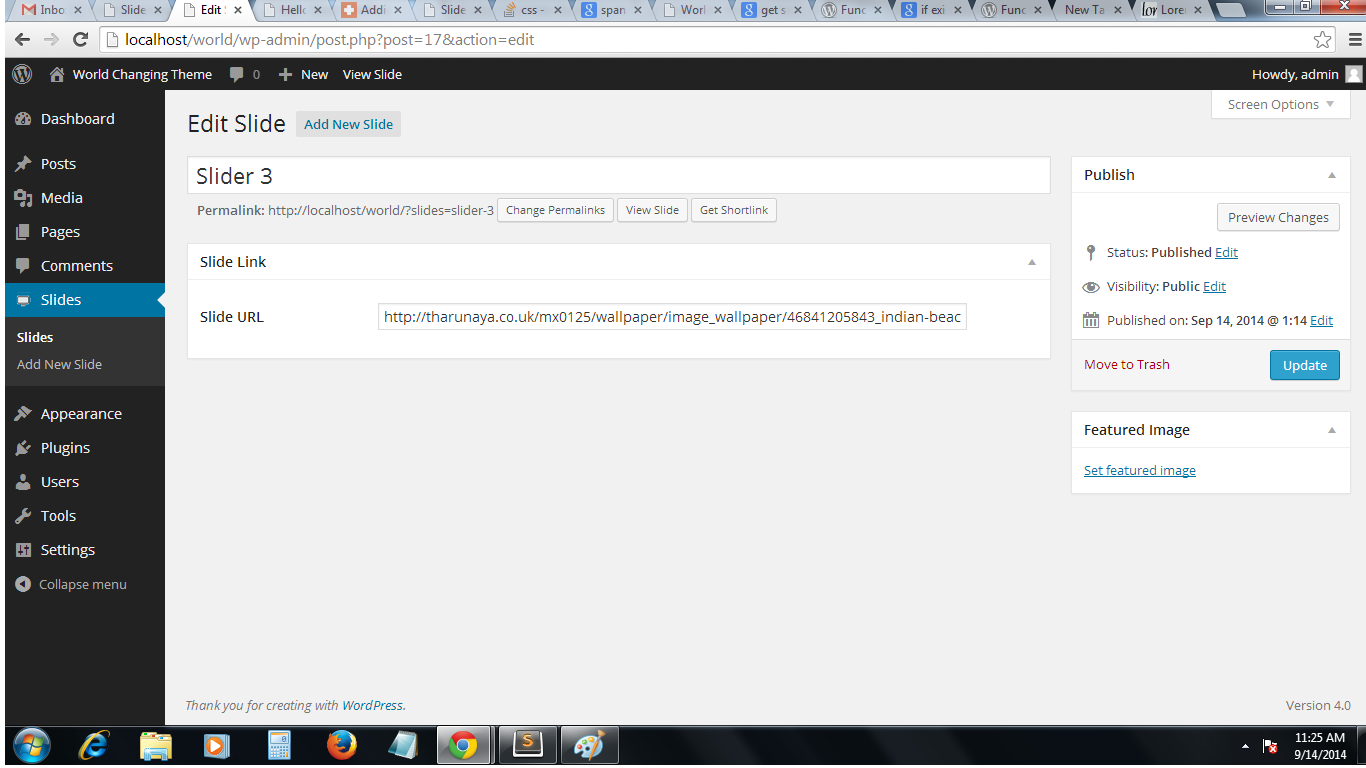
Now when I run it on my index.php here my code:
here's the output I am getting:
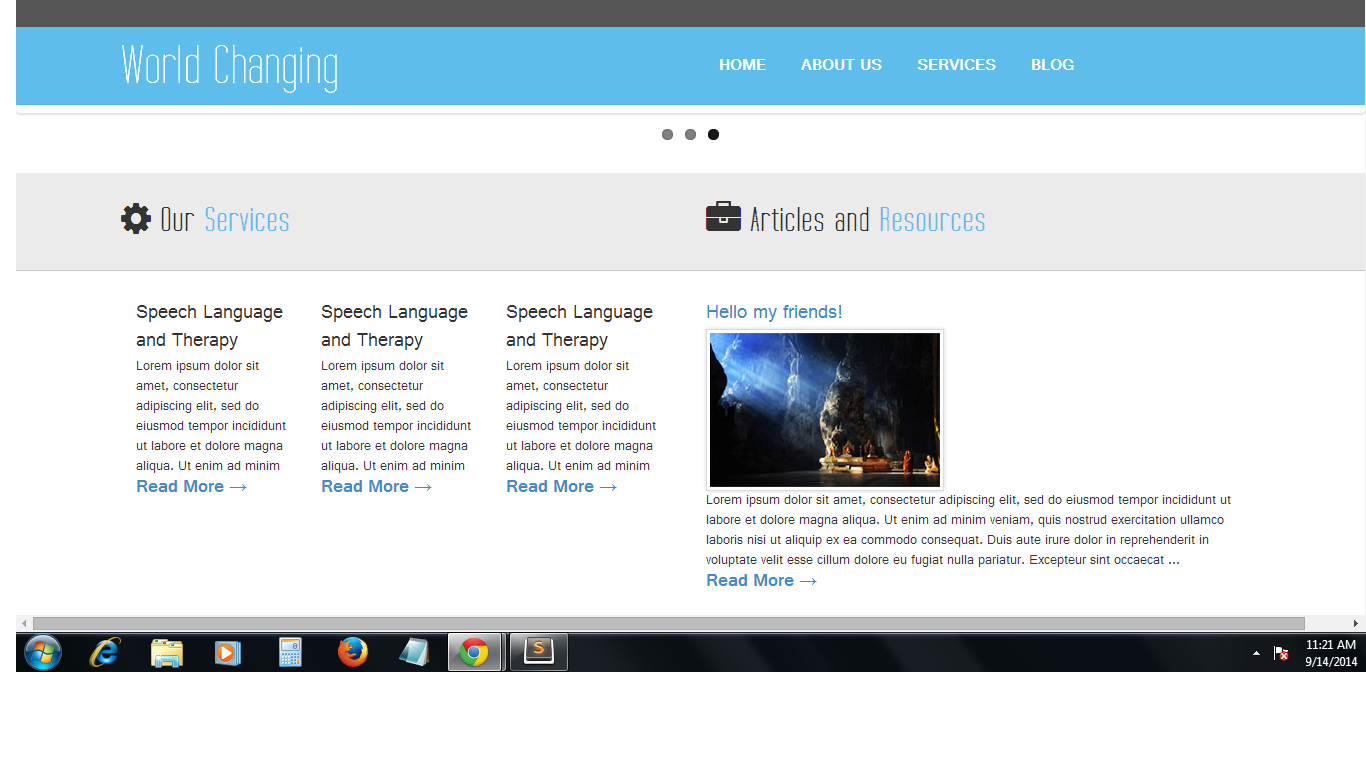
Any idea why does the images won't show up?
