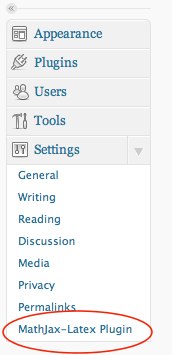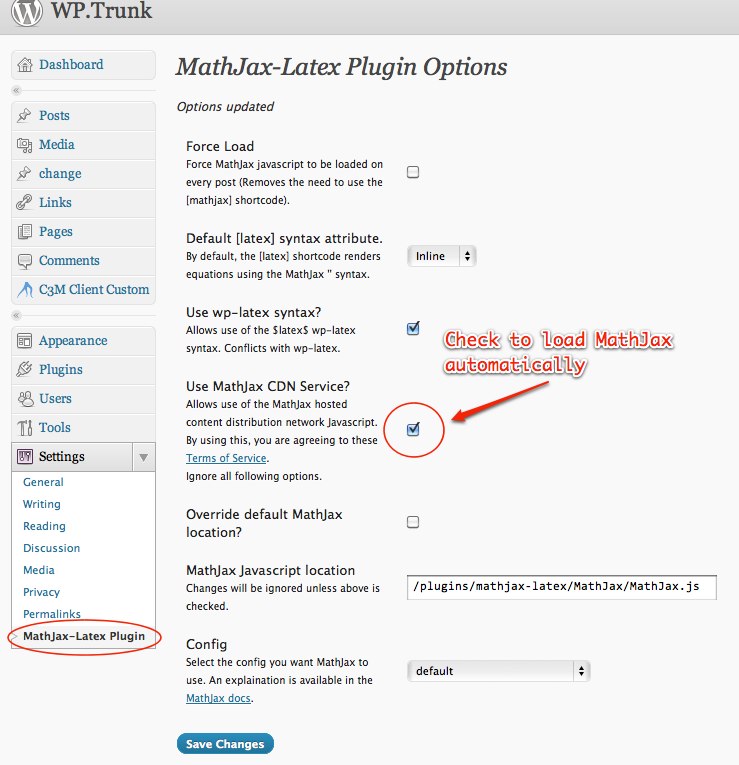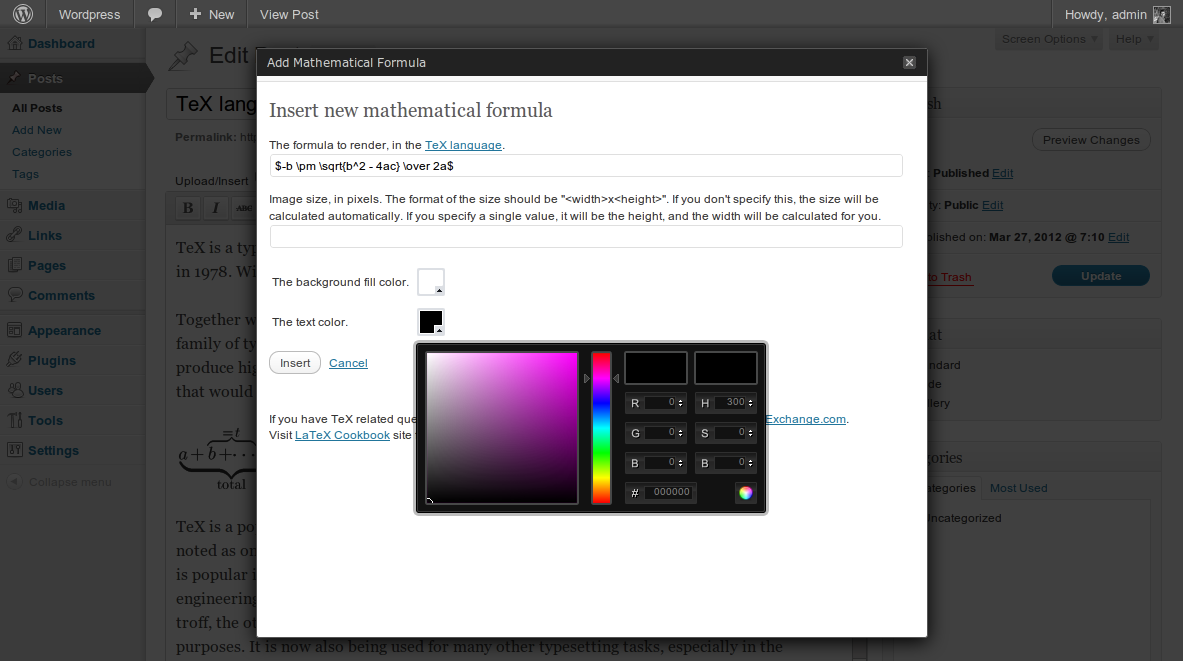I am a new user with WordPress, and I would like to use mathematical formulas. I have been reading the mathjax pages for hours, such as this one and quite a few others. This may be a bad question, but can someone please help me? All I want to do is enable Latex, and I am hopelessly lost. My most recent attempts have been trying to find the "header file" so that I can copy and paste in
<script type="text/javascript"
src="http://cdn.mathjax.org/mathjax/latest/MathJax.js?config=TeX-AMS-MML_HTMLorMML">
</script>
I have tried looking for it, and looked over a whole bunch of forum posts about where to find this header file, but I just do not understand. A step by step explanation of how to make mathjax work in the simplest way possible would be extremely appreciated!! (Also, don't worry about leaving in too many steps!)