It can be very confusing to users when plugins ask users to upload files and insert lines of code. The plugin linked to in the question does contain an option to automatically load the MathJax without the need to insert anything into the header.
###1. Go to the plugin options page by going to Settings --> MathJax-Latex Plugin in your WordPress admin panel.
1. Go to the plugin options page by going to Settings --> MathJax-Latex Plugin in your WordPress admin panel.
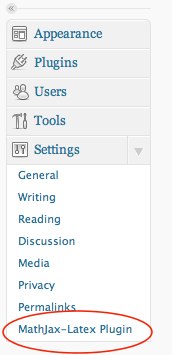
###2. Check the box that says Use MathJax CDN Service.
2. Check the box that says Use MathJax CDN Service.
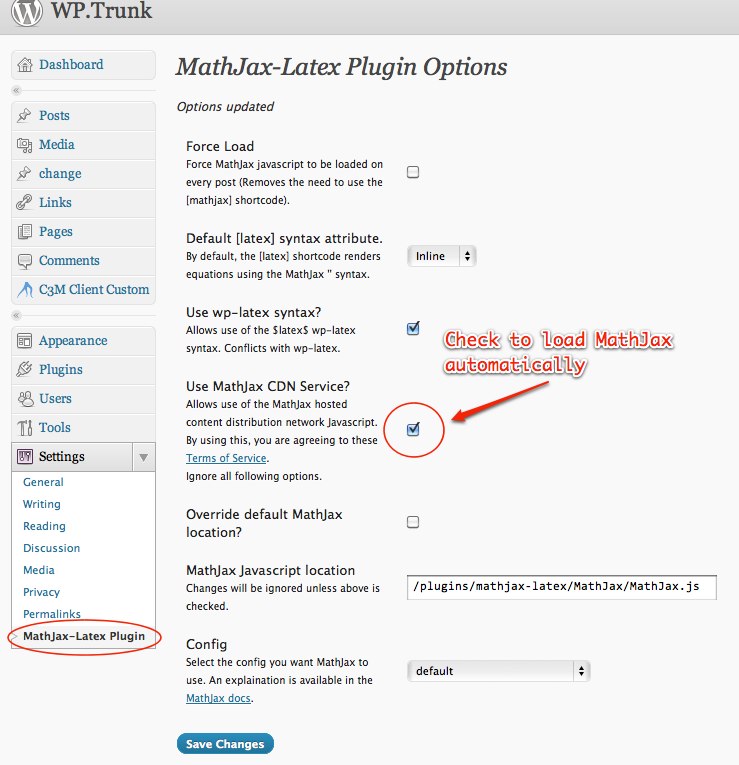
###3. Choose any of the other options available. (I'm not familiar with how Latex works so I can't help with any of those).
3. Choose any of the other options available. (I'm not familiar with how Latex works so I can't help with any of those).
###4. Click save changes and your ready to start using Latex.
