I've been playing around with code snippets which add meta data to admin searches.
The best snippet I've found was written by Stefano on this question.
However, it appears to have 1, annoying bug when searching non-meta terms.
Here are some grabs from my local dev install. I've printed the 2 MySQL queries onto the screen.
View of the single CPT post I'm using to test
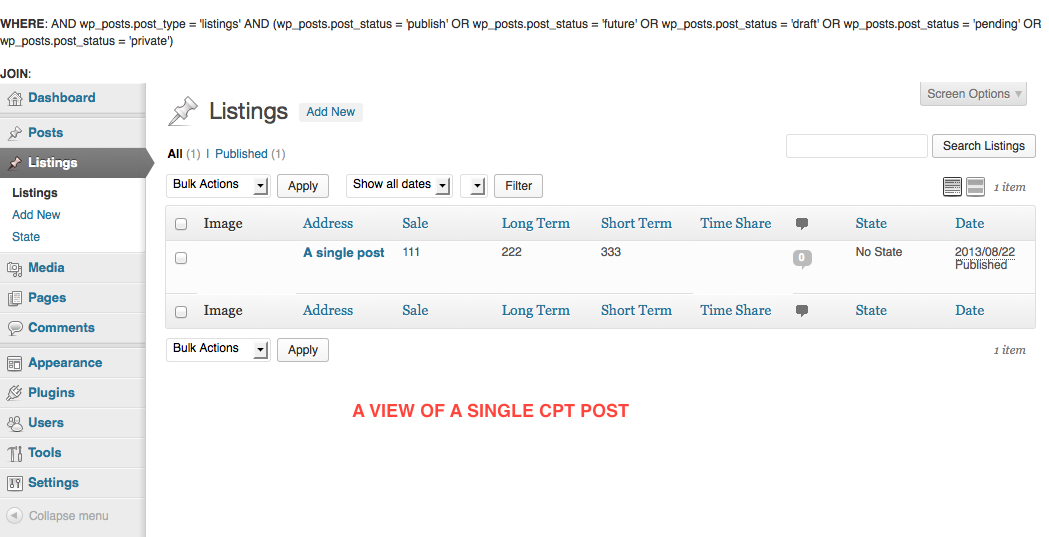
This is the code working as expected and allowing me to search meta data from admin
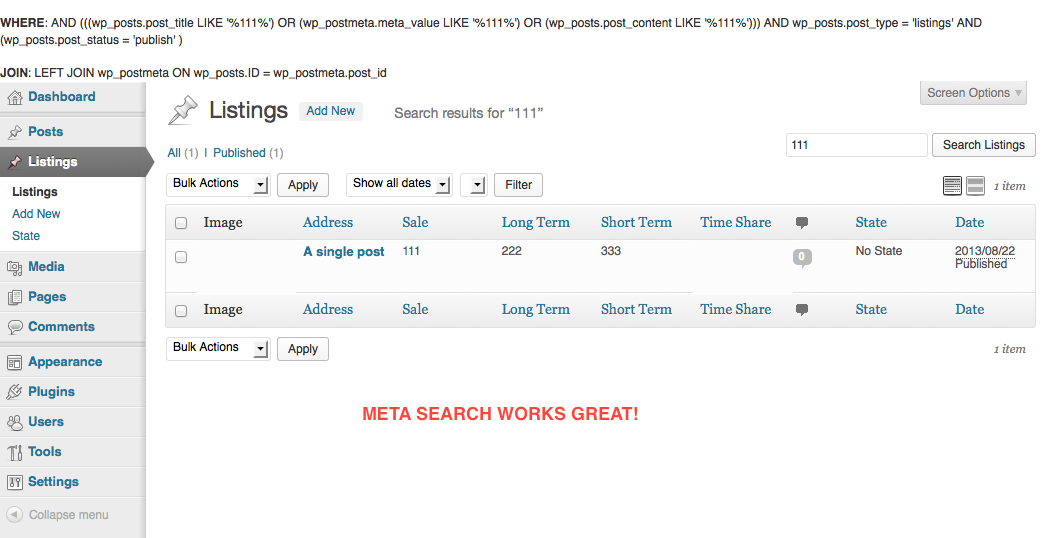
Unfortunately the code creates duplicates on non-meta matches, in this case on post title
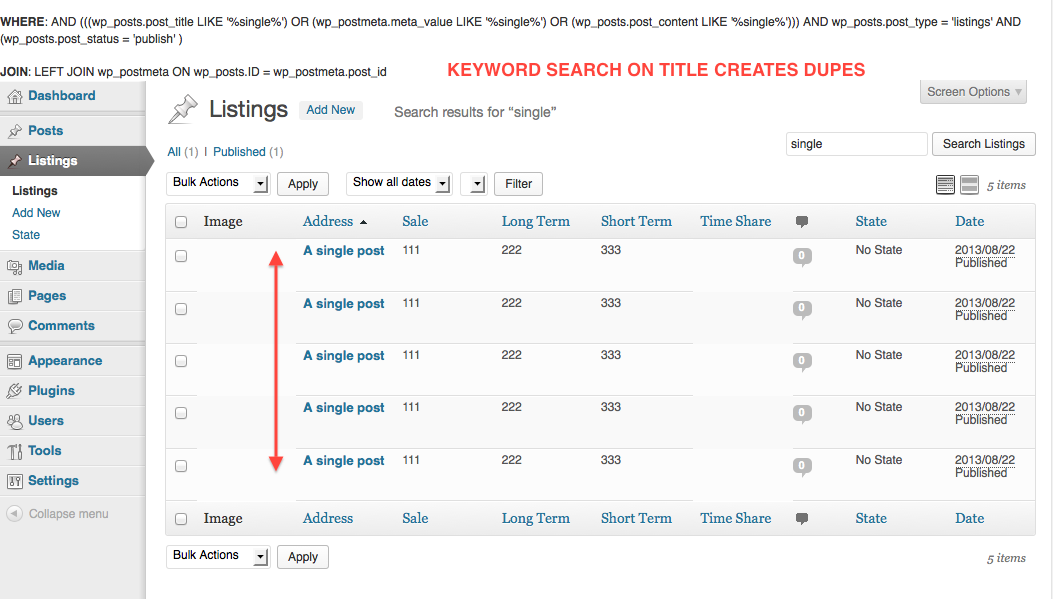
A grab showing the post status, post type and post ancestors of dupes
!A grab showing the post status, post type and post ancestors of dupes
Here is the code I'm running, it's basically the same as Stefano's, but with my crude attempts to make the query work.
/*
* Search custom fields from admin keyword searches
*/
function rel_search_join( $join ) {
global $pagenow, $wpdb;
if ( is_admin() && $pagenow == 'edit.php' && $_GET['post_type'] == 'listings' && $_GET['s'] != '') {
$join .= 'LEFT JOIN ' . $wpdb->postmeta . ' ON '. $wpdb->posts . '.ID = ' . $wpdb->postmeta . '.post_id ';
}
echo '<br><strong>JOIN</strong>: ';
print_r ( $join );
echo '<br>';
return $join;
}
add_filter('posts_join', 'rel_search_join' );
function rel_search_where( $where ) {
global $pagenow, $wpdb;
if ( is_admin() && $pagenow == 'edit.php' && $_GET['post_type']=='listings' && $_GET['s'] != '' ) {
$where = preg_replace( "/\(\s*".$wpdb->posts.".post_title\s+LIKE\s*(\'[^\']+\')\s*\)/", "(".$wpdb->posts.".post_title LIKE $1) OR (".$wpdb->postmeta.".meta_value LIKE $1)", $where );
$where = str_replace( "OR wp_posts.post_status = 'pending'", "", $where );
$where = str_replace( "OR wp_posts.post_status = 'private'", "", $where );
$where = str_replace( "OR wp_posts.post_status = 'draft'", "", $where );
$where = str_replace( "OR wp_posts.post_status = 'future'", "", $where );
}
echo '<br><strong>WHERE</strong>: ';
print_r ( $where );
echo '<br>';
return $where;
}
add_filter( 'posts_where', 'rel_search_where' );
