Being totally new to WordPress and (extremely) rusty with PHP, I'm having a difficult time figuring out how to add the Social Media Widget to my site's header. I'm using the Twenty Eleven theme, as I need the site to have no sidebars. Ideally, I'd like the social media icons to show up either above or below the site search box (image redacted for client's privacy):
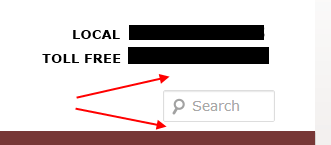
I've tried tutorials and have looked all over the web, but haven't been able to find anything that applies to my rather specific situation. Is this just too hard to do with this theme, and should I just go ahead and use icons instead of a widget? I'm pretty sure I can do this in functions.php and header.php, but how?
